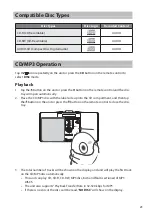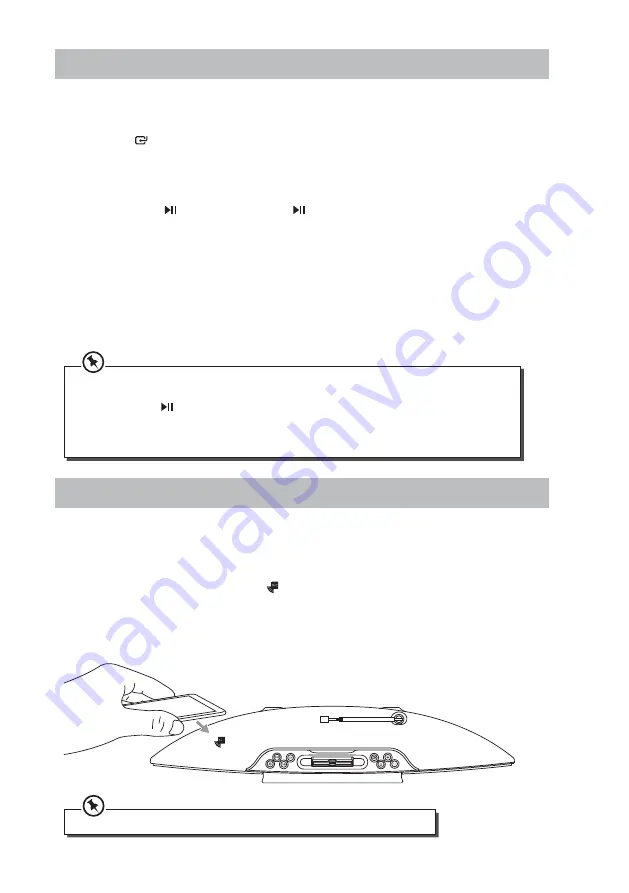
Bluetooth Operation
The unit has a Bluetooth function that can receive a signal within 8 metres.
Pairing the unit with a Bluetooth device to listen to music:
1. Press the icon on the unit or press the AUX/BT button on the remote control
to select BT mode. “BT READY” will show on display if the unit is not paired to any
Bluetooth device , the system has entered paring mode.
Or
Press and hold button on the unit or /PAIR button on the remote control to enter
pairing mode.
2. Activate your Bluetooth device and select the search mode.
3. “SHLIDAB14” will appear on your Bluetooth device.
4. Select SHLIDAB14” and enter “0000” for the password if necessary.
5. “PAIRED” will show on display.
6. To disconnect the Bluetooth function, switch to another function on the unit or disable
the function from your Bluetooth device.
• If the signal strength is weak, your Bluetooth receiver may disconnect, but it will re-enter pairing
mode automatically.
• Press and hold
/PAIR button on the remote control to disconnect the existing paired device
with the unit. The unit will enter pairing mode. “PAIR” will show on the display. The unit will
reconnect the paired device if it is not paired with another device in two minutes.
• Compatibility with all Bluetooth devices is not guaranteed.
NFC Operation
Pair your NFC-enabled mobile device directly with this unit by just a single tap.
1. Switch the unit to Bluetooth mode.
2. Activate NFC on your mobile device.
3. Tap the mobile device on the icon of the unit.
4. Operate your mobile device directly for playback features.
5. Tap the mobile device on the icon of the unit to disconnect or disable NFC from your
mobile device.
The NFC function only works with mobile devices that support NFC technology.
27