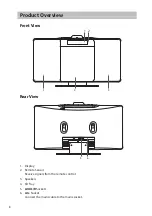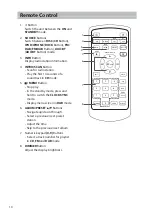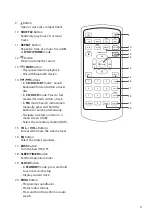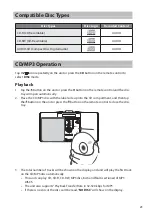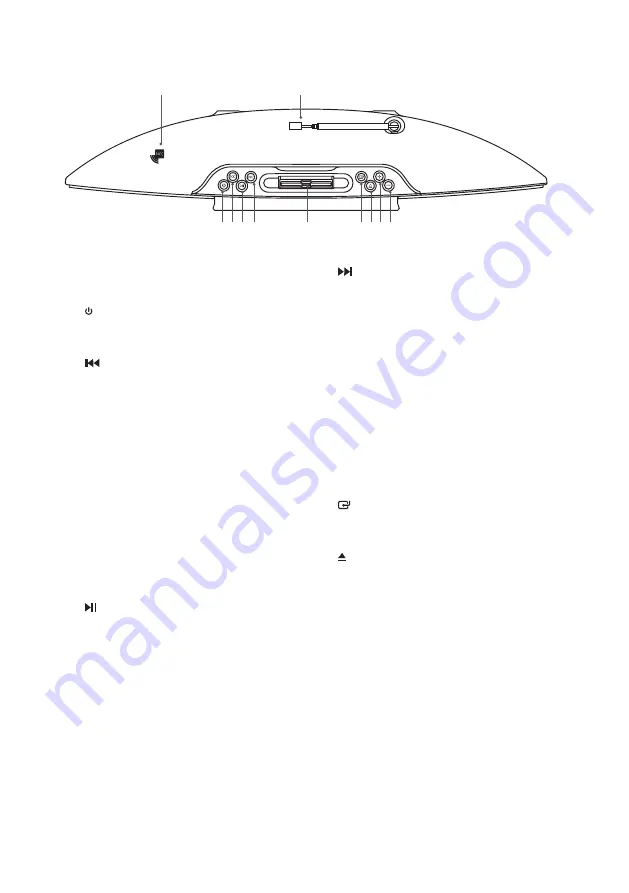
1. NFC Sensor
2. FM aerial
3.
Button
Switch the unit between the On and
Standby mode.
4.
Button
• Press to skip backwards to the
beginning of the track or to the
previous track in CD, IPOD/IPHONE
and BT mode.
• Press and hold to fast reverse the
current track in CD and IPOD/
IPHONE mode.
• Select previous preset station.
• Press to search for a radio station
going backwards through accessible
radio frequencies in FM and DAB
mode.
• Press and hold to perform an auto
search in FM and DAB mode.
5.
Button
• Play/pause/resume playback.
• Pair a Bluetooth device in Bluetooth
mode.
6.
Button
• Press to skip to the next track in CD,
IPOD/IPHONE and BT mode.
• Press and hold to fast forwards
the current track in CD and IPOD/
IPHONE mode.
• Select next preset station.
• Press to search for a radio station
going forwards through accessible
radio frequencies in FM and DAB
mode.
• Press and hold to perform an auto
search in FM and DAB mode.
7. iPhone/iPod Dock
8.
Button
Switch between DAB, FM, DISC, AUX,
BT, IPOD/IPHONE mode.
9.
Button
Open or close disc compartment.
10. + Button
Increase the volume level
11. – Button
Decrease the volume level
3 4 5 6
7
8 9 11
10
2
1
Top View
9