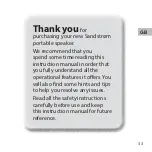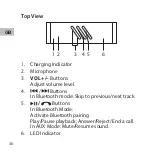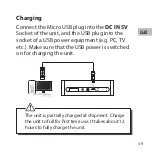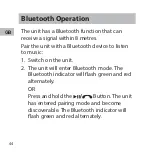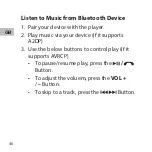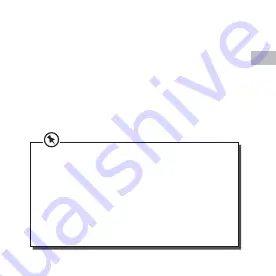
45
GB
3. Activate your Bluetooth device and select
the search mode.
4. “SPSBTx14E” will appear on your Bluetooth
device.
5. Select “SPSBTx14E” and enter “0000” for the
password if necessary. You will hear “beep”
once. The Bluetooth indicator will light up
orange, and flash every 5 seconds.
• Repeat above steps to pair another bluetooth
device to this unit.
• To disconnect a paired device, switch off the
Bluetooth function on your device or move it
beyond the communication range.
• You will hear a sharp double beep when
Bluetooth is disconnected. Repeat above steps
to pair your Bluetooth device.
Summary of Contents for SPSBTB14E
Page 2: ......
Page 35: ...35 GB Product Overview Main Unit Front View 1 Speakers 1 1...
Page 56: ...56 NO Produktoversikt Hovedenhet Sett forfra 1 H yttalere 1 1...
Page 77: ...77 SE Produkt versikt Huvudenhet Frontvy 1 H gtalare 1 1...
Page 98: ...98 FI Tuotteen yleiskatsaus Laite N kym edest 1 Kaiuttimet 1 1...
Page 119: ...119 DK Produktoversigt Hovedenheden Set forfra 1 H jttalere 1 1...