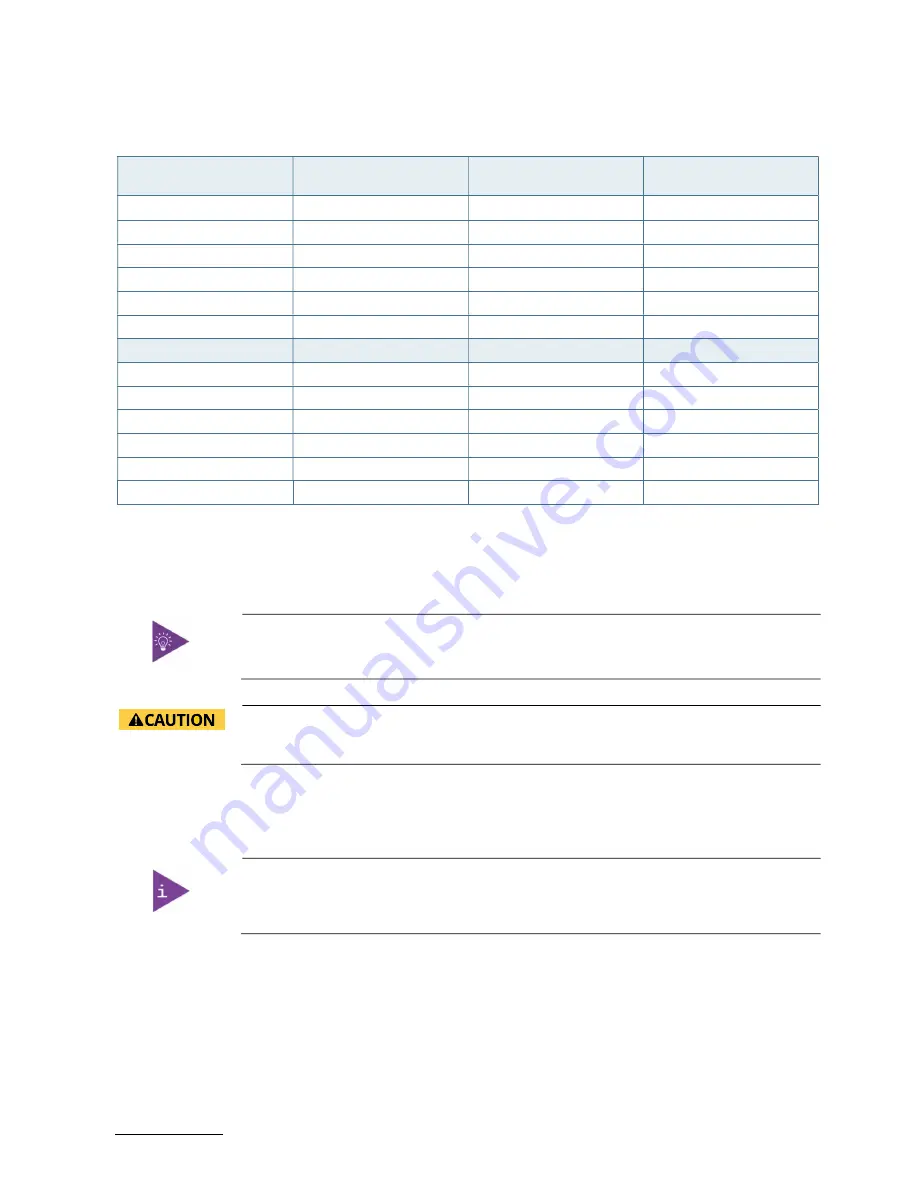
KBox C-103-NGSF - User Guide, Rev. Proof of Concept
www.kontron.com
// 54
7.1.
Specifications of the internal M.2 Connectors
Table 7: Specifications of the internal M.2 Connectors
M.2 Connector No.
J13
J17 (non-
functional)
J18
M.2 Connector type
B-Type
M-Type
B-Type
PCIe lanes/ Gen
X1 / G3
no
SATA
no
yes
1
USB
2.0
2.0
MicroSIM
yes
no
Mech. Format
2230
yes
no
3030
yes
no
2242
yes
yes
3042
yes
no²
2260
no
yes
2280
no
yes
yes
1
: muxed with SATA0/J24
no
2
: possible
7.2.
Control Cabinet Mounting
Expansion card installation should be performed before installing the
KBox C-103-NGSF into the control cabinet.
Please observe the “General Safety Instructions for IT Equipment”
(included) and the installation instructions (refer to the chapters 1/
and 7/).
Your KBox C-103-NGSF is supplied with assembled mounting brackets. The key holes of the
upper and lower mounting brackets (Figure 21, pos. 1 and pos. 3) allow you to mount the
KBox C-103-NGSF to a mounting side of the control cabinet in vertical position. This is
the only permitted operating position.
For a sufficient air circulation around the device, we recommend not
to place (mount) or operate any other devices within the “keep out
area”. The clearances of “50mm” and “100mm” around the KBox C-103-NGSF
must be observed.
















































