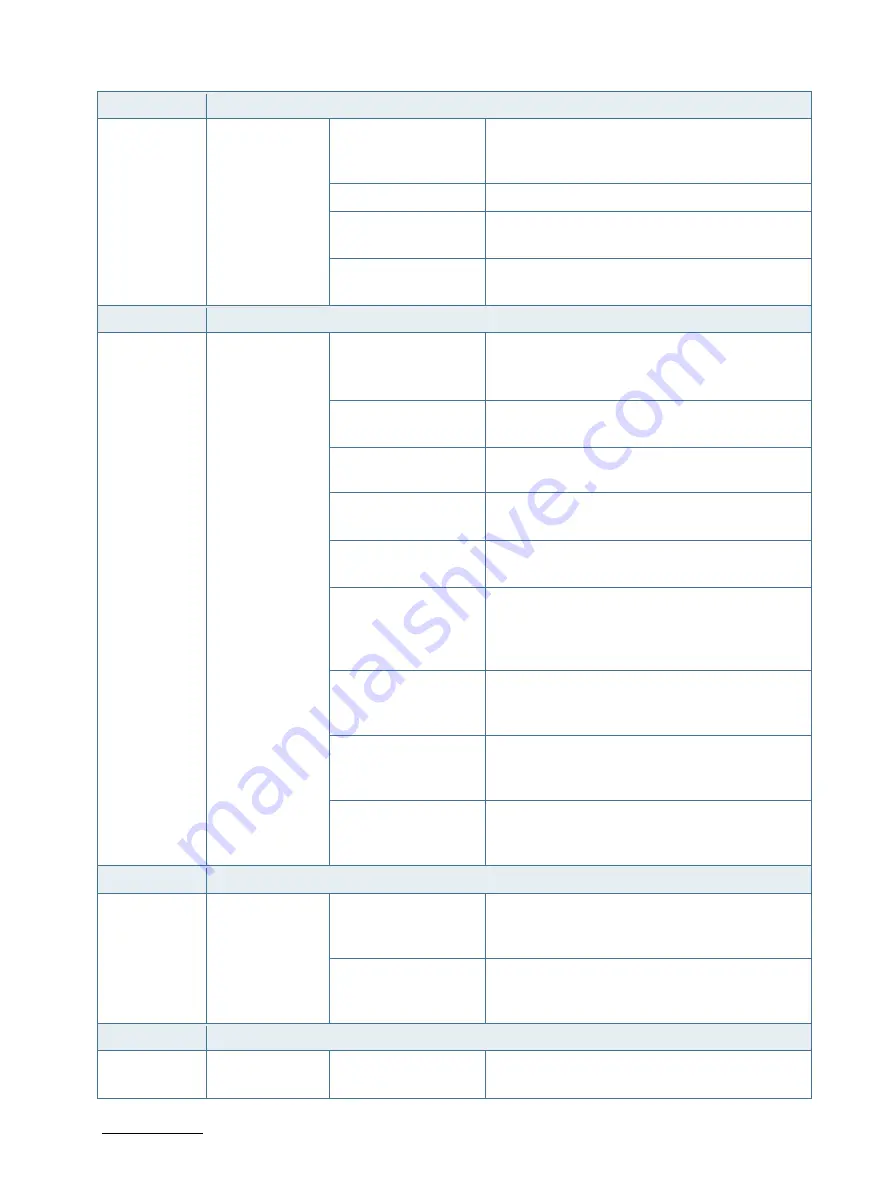
COMe-cEL6 - User Guide, Rev.1.3
// 84
Sub-screen
Next Level Sub-screens / Description
PCH-IO
Configuration>
(continued)
SATA
Configuration>
(continued)
SATA Port 0
RXPolarity>
Disable is default- check module design before
enabling.
[Enabled, Disabled]
DITO Configuration>
[Enabled, Disabled]
DITO Value>
Read Only port
[625]
DM value>
Read Only port
[15]
Sub-screen
Next Level Sub-screens / Description
PCH-IO
Configuration>
USB
Configuration>
XHCI Compliance
Mode>
Disabled is default
Change to enable for Compliance mode testing
[Enabled, Disabled]
XDCI Support>
Read only field
[Enabled, Disabled]
USB2 PHY Sus Well
Power Gating>
Enable Sus well PG for USB2 PHT. Has no effect on
PCH-H. [Enabled, Disabled]
USB3 Link Speed
Selection>
Selects USB3 link speed
[GEN 1, GEN2]
USB PDO
Programming>
Select if port Disable Override (PDO) used
[Enabled, Disabled]
USB Overcurrent>
Disable for pin-based debug. If Pin-based debug
enabled and USB overcurrent is not disabled, USB
Dbc does not work.
[Enabled, Disabled]
USB Over Current
Lock>
Select if USB Over current used. Enabling make xHC
controller consume Overcurrent mapping data
[Enabled, Disabled]
USB port Disable
Override>
Enable or disable the corresponding USB port from
reporting a device connection to the controller
[Disabled, select per-Pin]]
USB Device/HOST
Mode Override>
Enable or disable the corresponding USB 2.0 and
USB 3.1 port device mode
[Disabled, select per-Pin]
Sub-screen
Next Level Sub-screens / Description
PCH-IO
Configuration>
Security
Configuration>
RTC Memory Lock>
Enable Locks bytes 38h-3Fh in the lower/upper
128-byte bank of RTC RAM
[Enabled, Disabled]
BIOS Lock>
PCH BIOS Lock enable feature. Enable to ensure
SMM protection of Flash.
[Enabled, Disabled]
Sub-screen
Next Level Sub-screens / Description
PCH-IO
Configuration>
HD Audio
Configuration>
HD Audio>
Controls detection of the audio device
Disable: HDA unconditionally disabled
















































