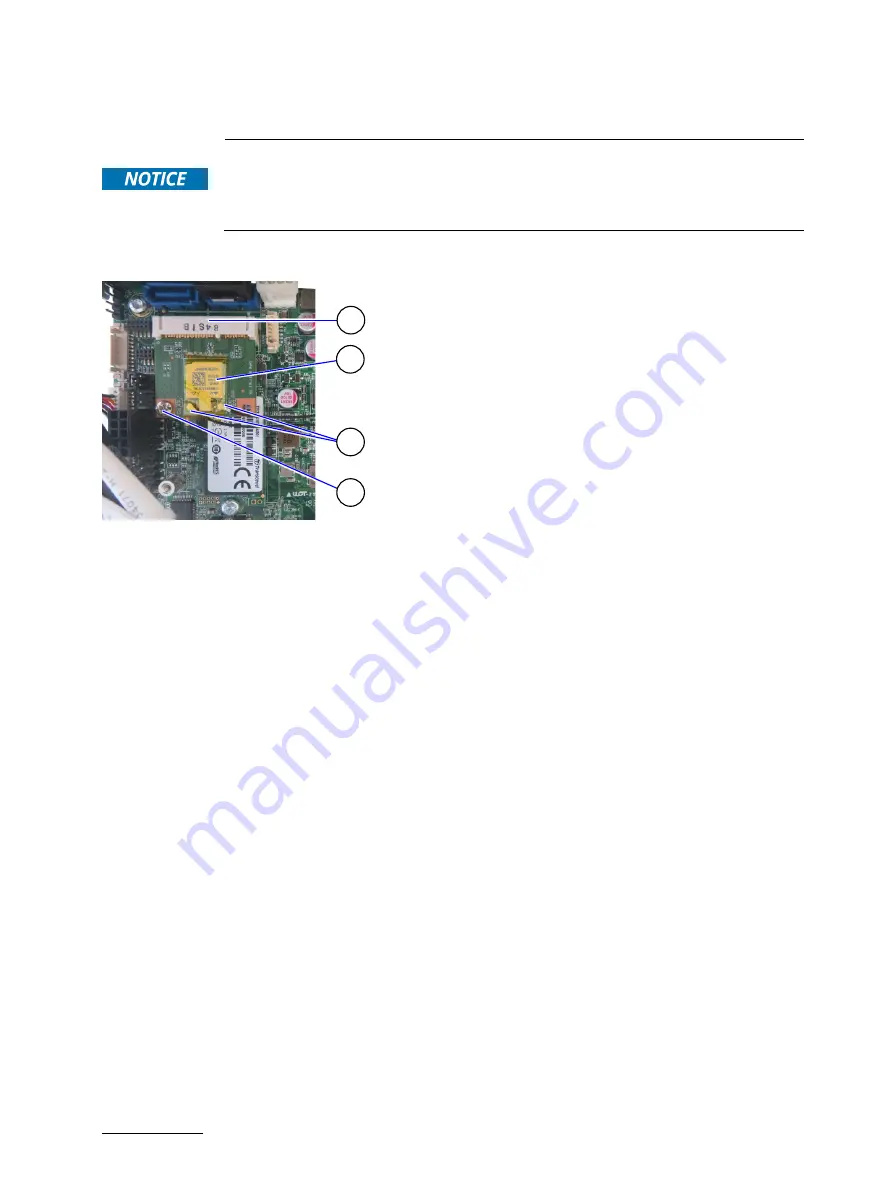
KBox A-150-SKL - User Guide Rev. 1.1
// 33
Installing and Removing mPCIe Expansion Cards
6.4.
Protection label
The KBox A-150-SKL is factory configured to meet customer requirements and then sealed
with a protection label. Opening the KBox A-150-SKL invalidates the warranty and may
cause damage to internal components.
Figure 16: mPCIe Expansion Card on the SBC
1
mPCI e V1.2 slot
2
mPCIe expansion card, Wi-Fi card
3
Wi-Fi antenna cable connections
4
Stand-off with screw hole, for full-size mPCIe expansion cards
fastening screw
To install a mPCIe card, perform the following:
1.
Open the system as described in Chapter 6.2: Opening the System (step 1-6).
2.
Place the system on a flat, clean and ESD-safe surface.
3.
Locate the mPCIe card slot and the corresponding fastening screw hole.
4.
Insert the mPCIe card into the slot at an angle (approx. 30°). If required move the card slightly from side to side to
ease the card carefully into the slot.
5.
Push down on the mPCIe cards free end until the card’s screw hole aligns with the screw hole on the SBC.
6.
Secure the mPCIe card by carefully tightening the fastening screw until the card is flat with the SBC.
7.
Close the system as described in Chapter 6.2: Opening the System (step 7).
To remove an mPCIe card, perform the following:
1.
Open the system as described in Chapter 6.2: Opening the System (step 1-6).
2.
Place the system on a flat, clean and ESD-safe surface.
3.
Locate the installed mPCIe card.
4.
Use a Torx (M3x5) screwdriver to remove the mPCIe card’s fastening screw. The card springs up at the free end.
5.
Gently pull the mPCIe card out of the slot. If required move the card slightly from side to side to ease the card
carefully out of the slot. Retain the fastening screw for later use.
6.
Closed the system as described in Chapter 6.2: Opening the System (step 7).
1
2
4
3
















































