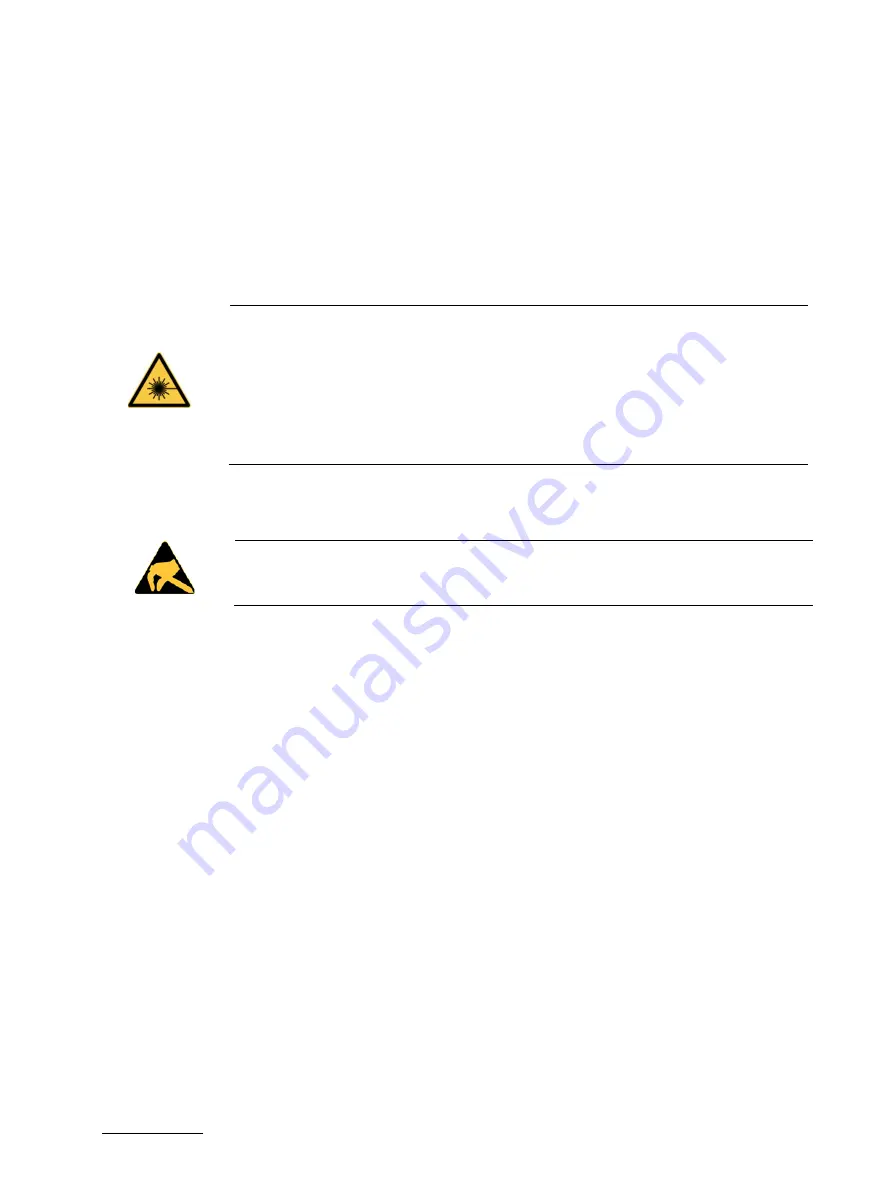
KSwitch D4 MF Managed Fast Ethernet Switch - User Guide, Rev. 1.0
// 16
a suitable, easily accessible disconnecting device is used in the application (e.g. overcurrent protective
device), if the product itself is not disconnectable
a disconnect device, if provided in or as part of the product, shall disconnect both poles simultaneously
interconnecting power circuits of different products cause no electrical hazards
A sufficient dimensioning of the power cable wires must be selected – according to the maximum electrical
specifications on the product label – as stipulated by EN62368-1 or VDE0100 or EN60204 or UL61010-1
regulations.
2.1.
Laser
Laser!
When a connector is removed, or when an energized fiber is broken, a risk of ocular exposure
to optical energy that may be potentially hazardous occurs, depending on the laser output
power.
Primary hazards of exposure to laser radiation from an optical-fiber communication system are:
•
damage to the eye by accidental exposure to a beam emitted by a laser source
•
damage to the eye from viewing a connector attached to a broken fiber or an energized
fiber
2.2.
Electrostatic Discharge (ESD)
A sudden discharge of electrostatic electricity can destroy static-sensitive devices or micro-
circuitry.
Therefore, proper packaging and grounding techniques are necessary precautions to prevent damage. Always take
the following precautions:
1.
Transport ESD sensitive parts in ESD safe containers such as boxes or bags, until they arrive at an ESD safe
workplace.
2.
Always be properly grounded when touching sensitive components, or assembly.
3.
Store ESD sensitive components in protective packaging or on antistatic mats.
2.3.
Grounding Methods
By adhering to the guidelines below, electrostatic damage to the product may be avoided:
1.
Cover workstations with approved antistatic material/mat. Always wear a wrist strap connected to workplace or
heel straps.
2.
Use properly grounded tools and equipment such as field service tools that are conductive.
3.
Always handle ESD sensitive components by their edge or by their casing.
4.
Avoid contact with pins, leads, or circuitry.
5.
Switch off power and input signals before inserting and removing connectors or connecting test equipment.
6.
Keep work area free of non-conductive materials such as ordinary plastic assembly aids and Styrofoam.
















































