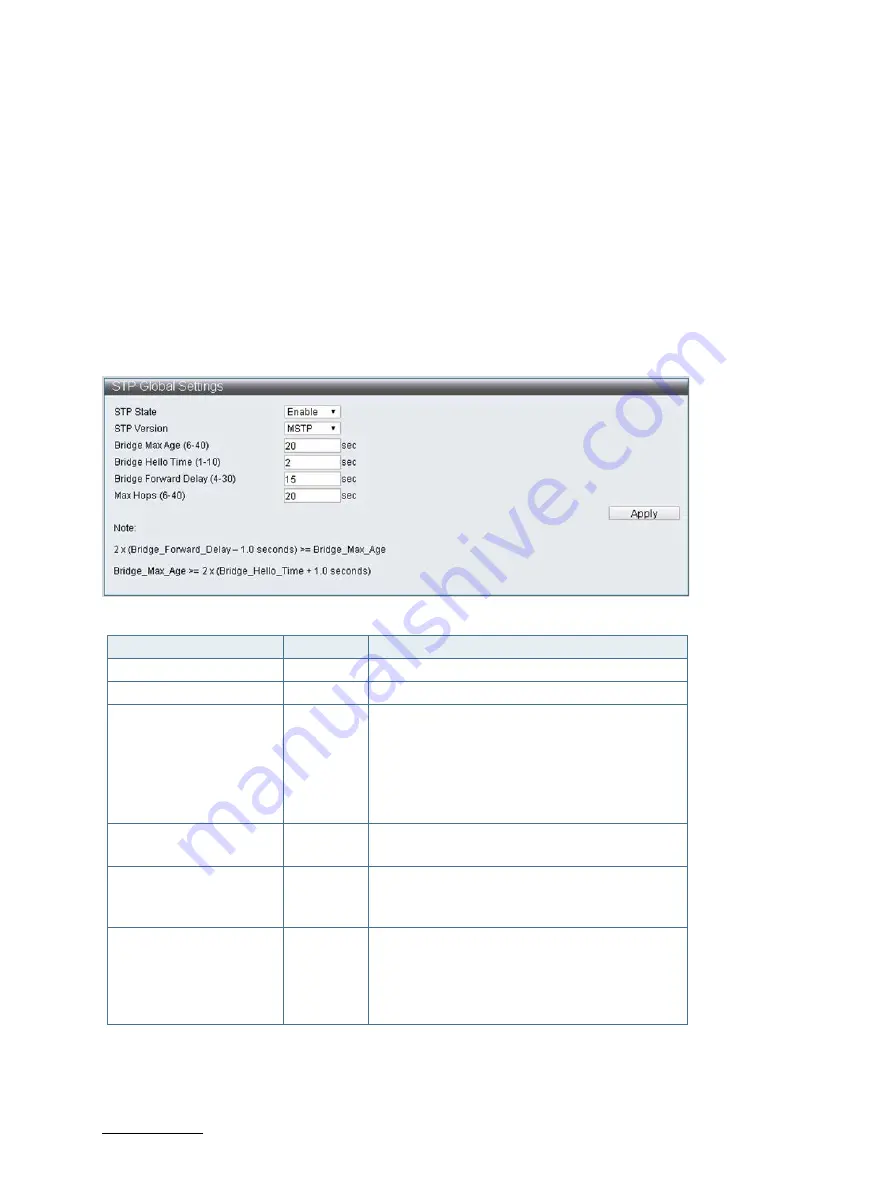
KSwitch D4 MF Managed Fast Ethernet Switch - User Guide, Rev. 1.0
// 79
9.12.
Advanced Features
9.12.1.
Spanning Tree Protocol (STP)
Spanning Tree Protocol (STP) is a layer 2 protocol base on OSI model, this feature ensures a loop free Ethernet
Network to avoid broadcast storm, prevent repeated packet and MAC address table trashing. Spanning tree also
allows a network design to include backup links to provide fault tolerance if an active link fails.
STP uses BPDU (Bridge Protocol Data Unit) packets to exchange information about bridge IDs and root path costs
between each bridge.
9.12.1.1.
STP Global Settings Configuration
Advanced Features -> Spanning Tree Protocol -> STP Global Settings
Parameter
Default
Description
STP State
Enable
Enable / Disable STP Feature
STP Version
MSTP
Configure STP version, support STP, RSTP, MSTP
Bridge Max Age (6-40)
20
Configure the max bridge age when this switch is
defined as root bridge.
When any of Bridge Port in this tree except
Designated Port) did not receive BPDU within this
period, that Bridge Port will start to send BPDU to
re-create spanning tree
Bridge Hello Time
(1-10)
2
Configure the BPDU sending time interval when
this switch is defined as root bridge.
Bridge Forward Delay
(4-30)
15
Configure time interval which switch port state
turns to Forwarding when this switch is defined
as root bridge.
Max Hops
(6-40)
20
When operating in MSTP mode, configure the Max
hops when this switch is defined as root bridge.
This setting definies the Max. node of BPDU, when
switch receives BPDU, it will minus 1 of Remaining
Hops, when it becomes 0, will not send BPDU.
















































