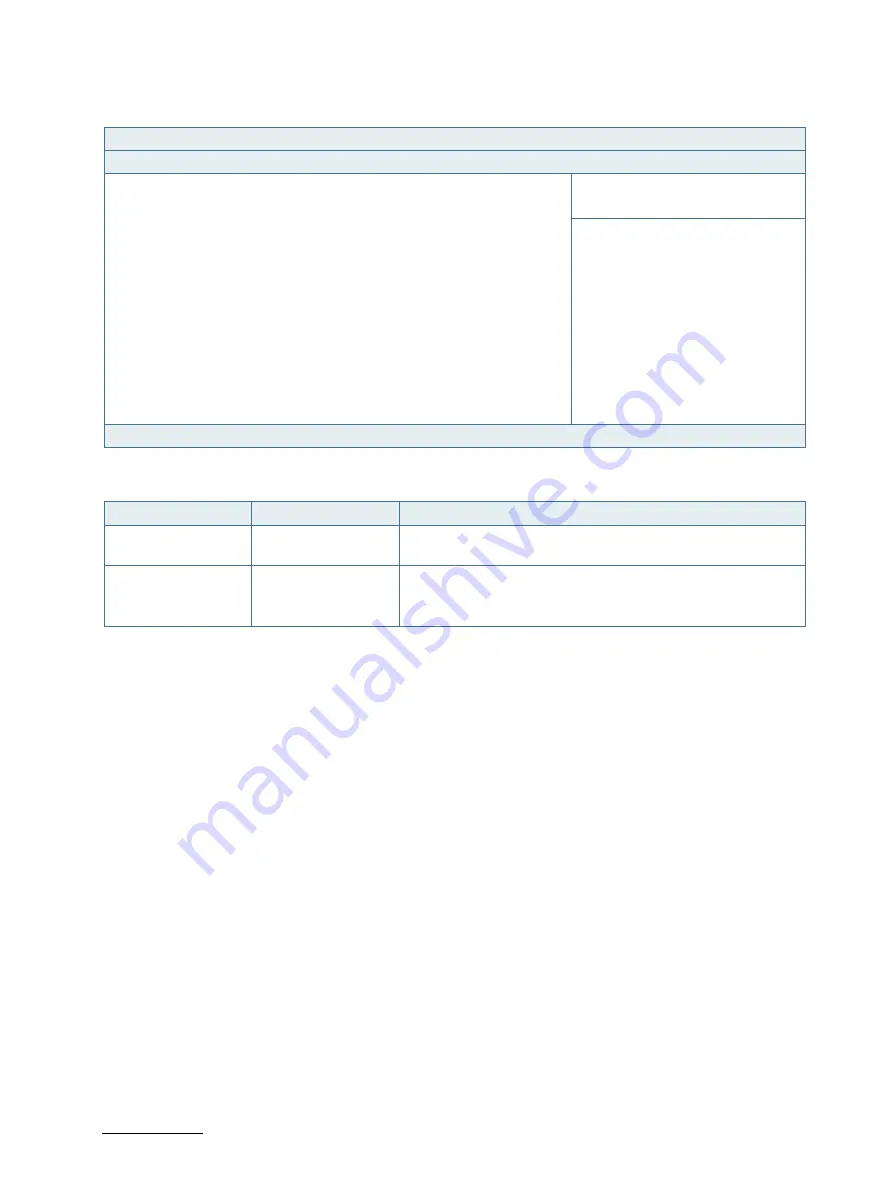
SBOX-5210 - User Guide, Rev. 1.0
// 76
Figure 40: BIOS Security Setup Menu --- Secure Boot Configuration
BIOS SETUP UTILITY
Main
Advanced
Security
Power
Event Logs
Boot
Save & Exit
Secure Boot Configuration
Platform Mode
User
→
←
: Select Screen
Secure Boot
Not Active
↑
↓
: Select Item
Vendor Keys
Not Modified
Enter: Select
+/-: Change Opt.
Secure Boot Control
[Disabled]
F1: General Help
Secure Boot Mode
[Standard]
F2: Previous Values
F3: Optimized Defaults
> Key Management*
F4: Save & Exit
ESC: Exit
Version 2.20.1271. Copyright (C) 2019, American Megatrends, Inc.
* This sub-menu is activated only when selecting "Custom" for Secure Boot Mode.
Feature
Option
Description
Secure Boot Control
[Disabled], [Enabled]
Secure Boot can be enabled if system running in User mode with
enrolled Platform Key (PK)
Secure Boot Mode
[Standard], [Custom]
Secure Boot mode selector.
‘Custom’ Mode allows for more flexibility changing Image
Execution policy and Secure Boot Key management.













































