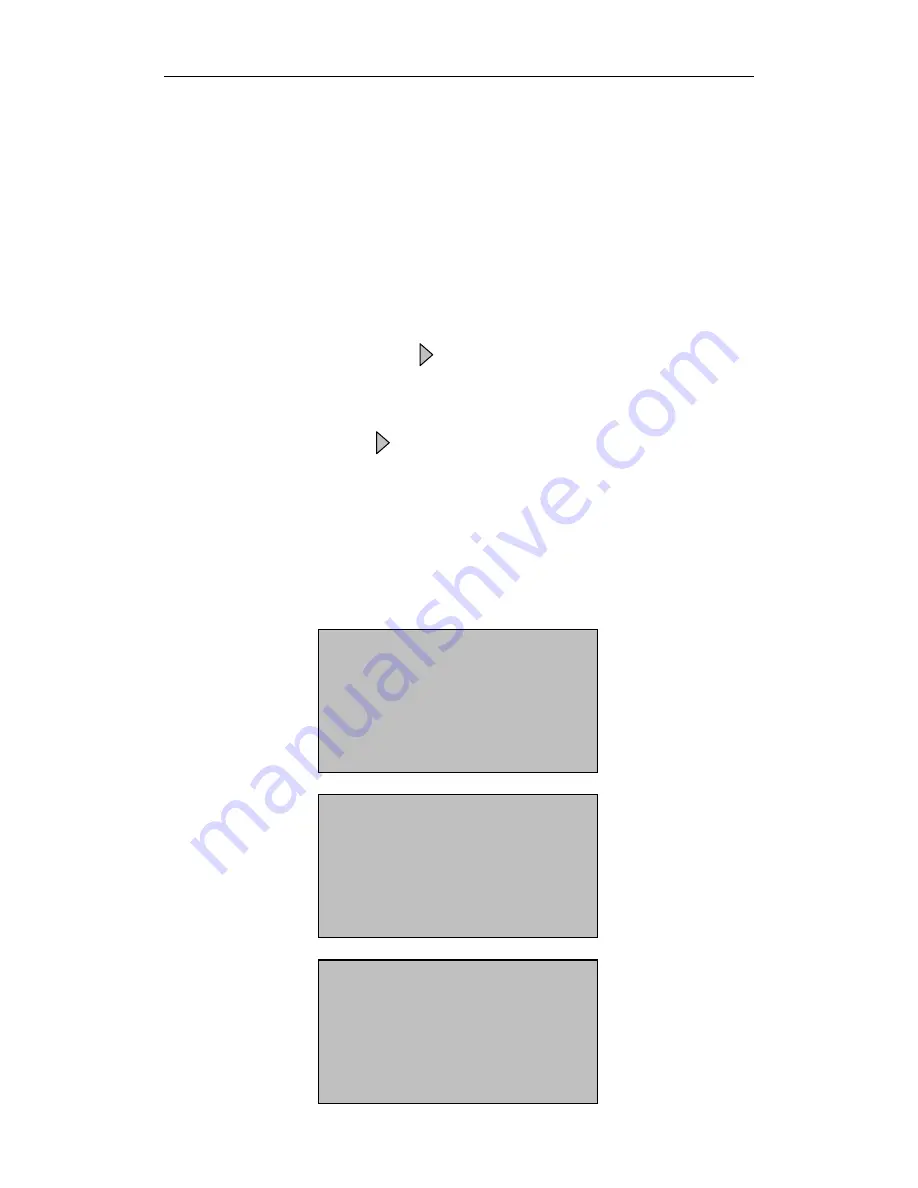
TPMS1209T03-CS Hand Tool User Manual
5
功能菜单说明:
Functions:
READ INFORMATION TO BOOSTER
(阅读中继器信息)
CHOOSE BOOSTER ID
(
中继器
ID
码设置
)
PRESSURE UNIT SELECT
(
压力单位设置
)
ADD SENSOR TO TRAILER
(拖车传感器位置设置)
SEND INFORMATION TO BOOSTER
(
发送信息给中继器
)
阅读中继器信息
READ INFORMATION TO BOOSTER
1.
在功能菜单显示界面下,按方向键
将“
>
”移动到“
READ INFORMATION FORM
BOOSTER
”
选项,
然后将手持工具靠近智能中继器,按下“
Enter
键”就可以读取智能中
继器中的参数,读取的参数内容包括:中继器
ID
,设定的传感器位置,传感器
ID
码,还有
标准压力。
1. Under the main menu interface, press to remove the “
>
” to the
“
READ INFORMATION
FORM BOOSTER
”
option, then put the Hand Tool close to the Smart Booster, press
“ENTER” button to read the information. The read information includes Smart Booster ID,
transmitters’ positions, transmitters ID and standard pressure.
2.
当按下“
Enter
键”后,显示
READING
. . .
表示正在阅读中继器信息,当读成功后显示
READ
SUCCESS
!(表示阅读成功)如图所示:
2. Press the “ENTER” button, display the “READING…”, it means reading the information, the
screen will display “READ SUCCESS” after information is read successfully. See below figure:
〉
READ INFORMATION TO BOOSTER
CHOOSE BOOSTER ID
PRESSURE UNIT SELECT
ADD SENSOR TO TRAILER
READING
. . .
READ SUCCESS
!




























