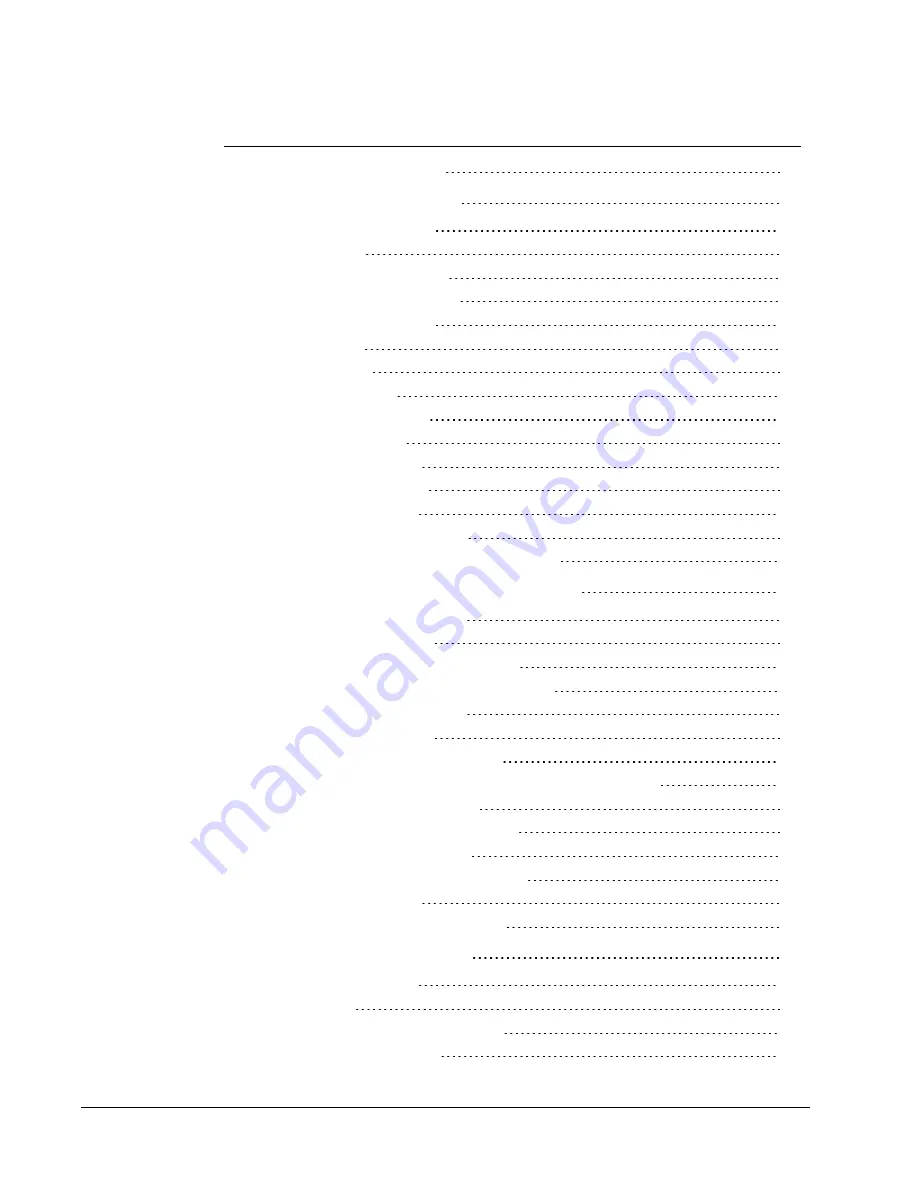
Creating a Variable Text Object
64
Using the Address Book
67
Creating a New Address Book
67
Adding an Address
68
Adding an Address from a Label
68
Correcting an Address Book Entry
68
Correcting Multiple Addresses
69
Editing an Address
69
Deleting an Address
69
Using Outlook Contacts
69
Using the Mac Address Book
70
Switching Address Books
71
Searching the Address Book
71
Filtering the Address Book
71
Exporting an Address Book
72
Importing Data to an Address Book
72
Editing Address Book Keywords (Windows Only)
74
Printing Labels from Other Programs
75
Using the Word Add-In (Windows)
75
Using the Word Add-In (Mac)
76
Using the Outlook Add-In (Windows Only)
76
Using the Mac Address Book Add-In (Mac Only)
77
Using the Excel Add-In (Windows)
78
Using the Excel Add-In (Mac)
78
Using the ACT! Add-In (Windows Only)
79
About the DYMO Label Add-In for QuickBooks (Windows Only)
80
Enabling the DYMO Label Add-In
80
Printing a Single Label from QuickBooks
80
Selecting Multiple Labels to Print
81
Printing Multiple Labels from QuickBooks
82
Printing Labels for Letters
82
Printing Directly from Other Applications
83
Customizing DYMO Label
85
Adding My Return Address
85
Adding My Logo
85
Changing the Language (Windows Only)
86
Changing the Units of Measure
86
vi
Summary of Contents for LabelWriter 450 Duo Label Printer
Page 1: ...User Guide DYMO Label TM v 8...
Page 8: ...Internet Support 107 Contact Information 107 Glossary 109 viii...
Page 14: ...6 This page intentionally left blank for double sided printing...
Page 16: ...8 This page intentionally left blank for double sided printing...
Page 24: ...16 This page intentionally left blank for double sided printing...
Page 30: ...22 This page intentionally left blank for double sided printing...
Page 38: ...30 This page intentionally left blank for double sided printing...
Page 59: ...Adding Design Objects Circular Text Object Properties 51...
Page 74: ...66 This page intentionally left blank for double sided printing...
Page 92: ...84 This page intentionally left blank for double sided printing...
Page 110: ...102 This page intentionally left blank for double sided printing...
Page 112: ...104 This page intentionally left blank for double sided printing...
Page 114: ...106 This page intentionally left blank for double sided printing...
Page 116: ...108 This page intentionally left blank for double sided printing...
Page 122: ...114 This page intentionally left blank for double sided printing...







































