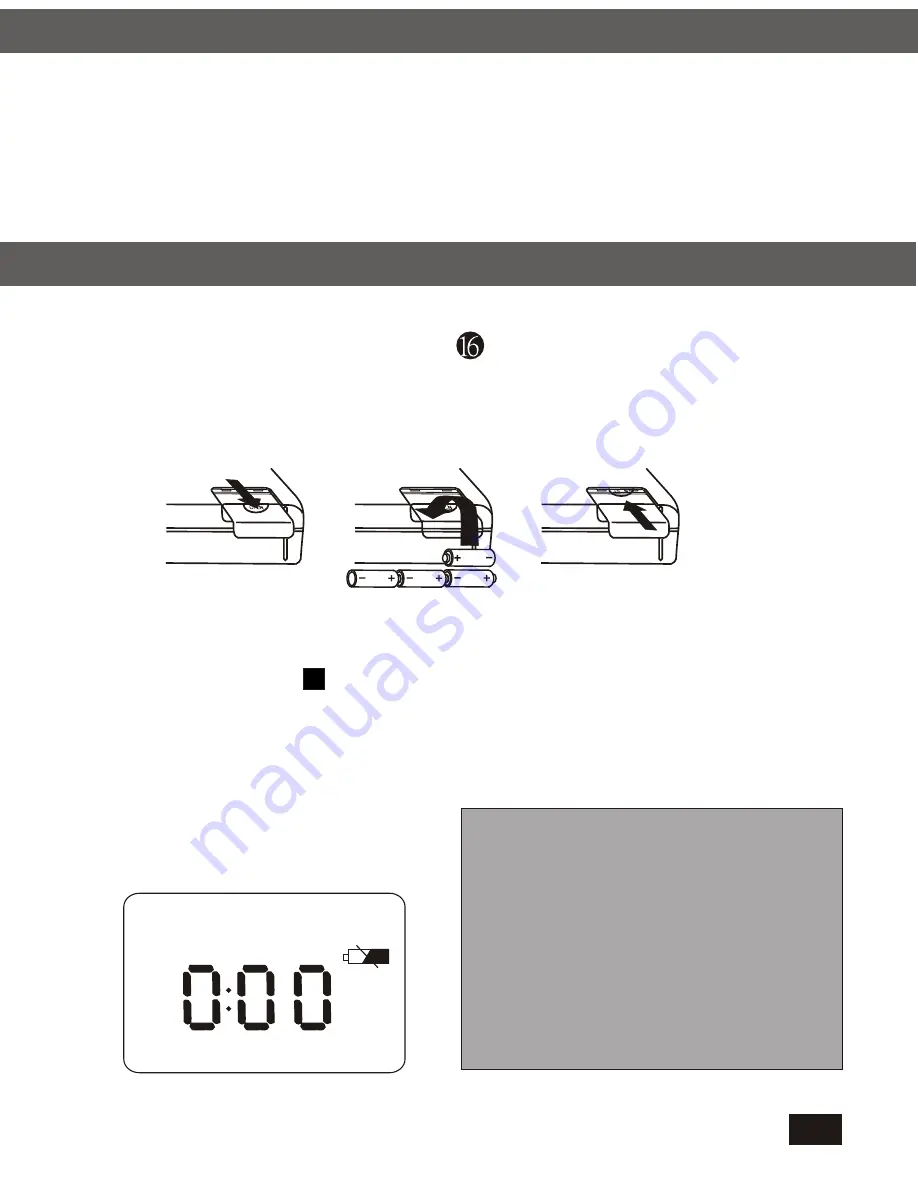
This appliance can be operated with:
4 Mignon batteries 1.5 Volt,Type IEC R6/UM3/AA or
Open the battery compartment by pressing on the finger groove on
the lid of the battery compartmint and pulling it down.lnsert4,
1.5 Volt Mignon-batteries taking care that the polarity of the batteries
corresponds with that shown next to the battery compartment.
The battery symbol blinks when the batteries are empty.The chan-
ging of the batteries must not take more than three minutes so that
the stored values(time/alarm time/station keys)are not lost.
Power supply
Changing the batteries
K
Remove exhausted batteries
from the appliance immediately
to avoid their leaking into the
appliance.
Batteries are also to be removed
when not using the appliance for
longer periods of time.
4
Slide the lid of the battery compratment back until it clicks into place.
Summary of Contents for ATS-303
Page 1: ......



































