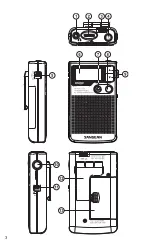4
Controls
Headphone/Antenna Jack
Note:
To improve reception during speaker use, leave headphones or
external antenna device plugged in through earphone jack.
Volume Control
You can rotate the volume control wheel located on the top of the
unit clockwise to increase volume, counter-clockwise to decrease
volume.
Deep Bass Boost
The deep bass boost selector switch located on the top back of
the unit provides better bass response. Best result will be achieved
when using headphones.
• To select Deep Bass Boost slide switch to the left.
• To turn off slide switch to right.
Power switch
Allows you to turn the unit on and off.
Speaker/Headphone Selector
On the top left side of the radio you will find the output selector
switch. With this selector switch you can choose to use the built-in
speaker, or headphones.
To use speaker:
Set selector switch to SP. Selection
To use Headphones:
• In Stereo Mode: Set selector to ST. If the station is tuned in stereo
there will be a headphone indicator with ST. on the top middle part
of the display.
• In Mono: Set selector to MO.
1
2
3
4
5
Summary of Contents for DT-200X
Page 1: ...Revision 1 DT 200X GB ...
Page 2: ...3 ...