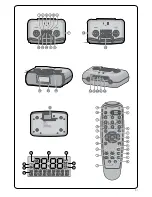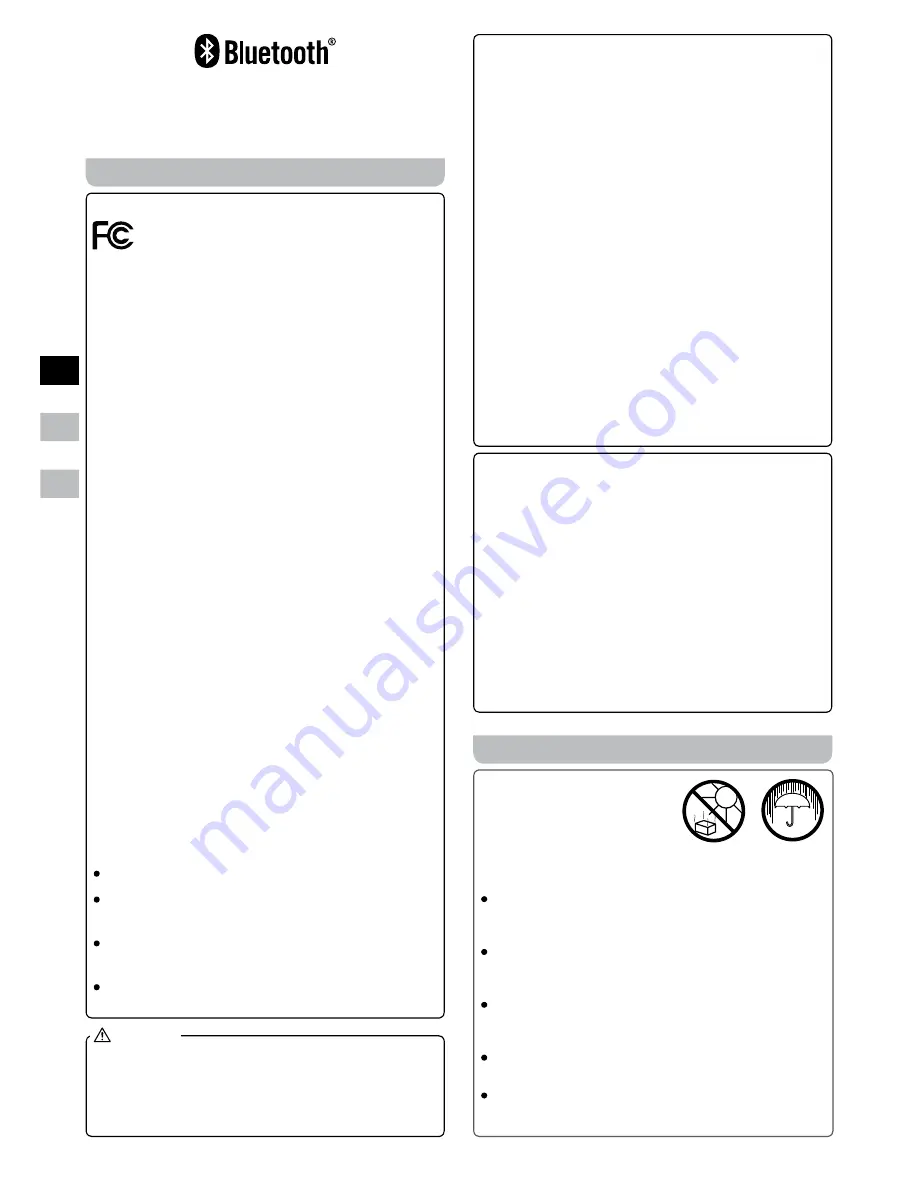
02
GB
F
E
The Bluetooth
®
word mark and logos are registered
trademarks owned by Bluetooth SIG, Inc. and any use of
such marks by SANGEAN ELECTRONICS INC. is under
license.
These servicing instructions are for use by qualified
service personnel only. To reduce the risk of the electric
shock, do not perform any servicing other than that
contained in the operating instructions unless you are
qualified to so.
CAUTION
VERY IMPORTANT PLEASE READ
Sangean suggest that you keep your AC Adapter at
least 12 inches away from the radio while listening to
the AM Band.
Your Sangean Radio is powered by an AC adapter
which is a “switching” or “switch-mode” type. The
DOE (Department Of Energy) has a Federal mandate;
requiring all manufactures to use this type of power
supply. This newer power saving technology has the
unfortunate side effect of causing interference to the
AM radio band.
Therefore, we recommend that customers keep at least
a 1 foot distance between the AC adapter and the radio.
This interference will not affect the FM Band. If you
have any questions please contact customer service at
(888)726-4326, (562)941-9900 or service@sangean.com
If an AC adapter isn’t included in this model and if you
wish to purchase an AC Adapter separately, please
refer to the specifications for the AC Adapter stated
on the final page of the manual, or please contact
Sangean for the correct AC Adapter and specifications.
To learn more about the DOE mandate please visit
http://www1.eere.energy. gov/buildings/appliance_
standards/product.aspx/productid/23
Please note not all AC adapters are alike.
The AC adapter that is included with this radio is
designed to be used exclusively with this device. Do not
use an AC adapter that differs from the specifications
on the AC adapter that is included.
If an AC adapter is NOT included with your radio and
in order not to damage the unit and void your warranty,
specifications for the AC Adapter are stated on the final
page of the manual, or please contact Sangean for the
correct AC Adapter and specifications. For customers in
the US and Canada, please call 562-941-9900 or 888-
726-4326. For all other areas, please contact us via
contact@sangean.com.
Do not use an AC adapter that does not meet the
correct specifications.
For United States:
Cautions to the user
The changes or modifications not expressly approved
by the party responsible for compliance could void the
user’s authority to operate the equipment.
RF exposure statements
IMPORTANT NOTE:
To comply with the FCC RF exposure compliance
requirements, the antenna(s) used for this transmitter
must be installed to provide a separation distance of
at least 20cm (8 inches) from all persons and must
not be colocated or operating in conjunction with any
other antenna or transmitter. No change to the antenna
or the device is permitted. Any change to the antenna
or the device could result in the device exceeding the
RF exposure requirements and void user’s authority to
operate the device.
Note:
This equipment has been tested and found to comply
with the limits for a Class B digital device, pursuant to
part 15 of the FCC Rules.
These limits are designed to provide reasonable
protection against harmful interference in a residential
installation. This equipment generates, uses and can
radiate radio frequency energy and, if not installed and
used in accordance with the instructions, may cause
harmful interference to radio communications. However,
there is no guaranty that interference will not occur in
a particular installation. If this equipment does cause
harmful interference to radio or television reception,
which can be determined by turning the equipment
off and on, the user is encouraged to try to correct the
interference by one or more of the following measures:
Reorient or relocate the receiving antenna.
Increase the separation between the equipment and
receiver.
Connect the equipment into an outlet on a circuit
different from that to which the receiver is connected.
Consult the dealer or an experienced radio / TV
technician for help.
Important safety instructions
Cautions
Do not allow this radio to be
exposed to water, steam or sand.
Do not leave your radio where
excessive heat could cause
damage such as in a parked car
where the heat from the sun can build up even though the
outside temperature may not seem too high.
Your radio should not be exposed to dripping or
splashing water and that no objects filled with liquids,
such as vases, shall be placed on the radio.
It is recommended to operate the product such that
there is a minimum distance (4” recommended) to
adjacent objects in order to ensure good ventilation.
The ventilation of the product should not be restricted
by covering it or its ventilation openings with items
such as newspapers, tablecloths, curtains etc.
No open flame sources such as lighted candles
should be placed on the product.
It is recommended to avoid using or storing the
product at extr eme temperatures. Avoid leaving the
unit in cars, on window sills or in direct sunlight etc.