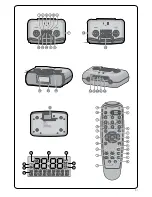03
GB
F
E
Controls
1
Preset 1 / Sound select button 1
2
Preset 2 / Sound select button 2
3
NFC detection area
4
Preset 3 / Rewind button / Sound select button 3
5
Preset 4 / Play / Pause button / Sound select button 4
6
Preset 5 / Fast-forward button / Sound select button 5
7
Tuning control button / Seek / Select /
Bluetooth pairing button
8
Info / Menu button
9
Alarm 2
10
Alarm 1
11
Source button
12
Standby (Main Power) button / Sleep timer button
13
Snooze / dimmer button
14
Volume / Tone control
15
LCD display
16
Remote control sensor
17
Speaker
18
FM wire antenna
19
Auxiliary input socket
20
USB socket for iPhone / Smartphone charging
21
Headphone socket
22
DC IN socket
23
Backup battery compartment
Display icons
A
PM indicator
B
Time display
C
Sleep timer icon
D
Alarm 1 icon
E
Alarm 2 icon
F
Frequency / information for station display
G
RDS icon
H
Backup battery capacity indicator
Remote control
a
Standby button (Main Power) / Sleep timer button
b
Mute button
c
Preset 1-5 / Sound select button1-5
d
Preset 6-9
e
Menu button
f
Seek down button / Previous track / Rewind button
g
Alarm 1 button
h
Tuning down button
i
Bass up / down button
j
Snooze button / Dimmer button
k
Treble up / down button
l
Loudness button
m
Mono / Stereo button
n
Bluetooth pairing button
o
Alarm 2 button
p
Select button / Play / Pause button
q
Seek up button / Next track / Fast-forward button
r
Tuning up button
s
Info button
t
Volume up / down button
u
Source button
For the sake of clarity, the instructions for the use of the
controls throughout this instruction manual show the
buttons on the radio. The buttons on the remote control
can be used if you prefer.
NOTE
The operations described below for the radio are the
same as the operations for the remote control.
NOTE
1.
Rotating the Tuning control knob of the radio is the
same as pressing the Tuning Up or Down buttons on
the remote control.
2.
Pressing the Tuning control button of the radio is the
same as pressing and releasing the Select button on
the remote control.
3.
Rotating the Volume Knob of the radio is the same as
pressing the Volume Up or Down buttons on the remote
control.
4.
Pressing and holding the Info / Menu button of the
radio is the same as pressing and releasing the Menu
button on the remote control.
If the remote is not to be used for an extended period of
time it is recommended that the batteries be removed.
NOTE
Batteries should not be exposed to excessive heat
such as sunshine, fire or the like. After use, disposable
batteries should be taken to a suitable recycling center.
On no account should batteries be disposed of by
incineration. Do not leave batteries within reach of
young children, they can be a choking hazard.
IMPORTANT
Power your radio
Using the AC power adaptor
The AC power adaptor required for this unit should be 9
volts DC at 2A center pin positive.
Insert the adaptor plug into the DC socket on the rear of
the radio.
Plug the adaptor into a standard AC outlet. If no time is
displayed, the screen will show “- : - -”.
Whenever the adaptor is used, the batteries are
automatically disconnected. The AC adaptor should be
disconnected from the AC outlet when not in use for long
periods of time.