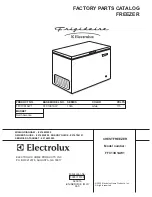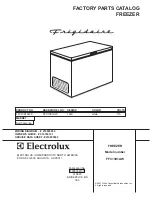EN - 16
3 hours on setting number MAX before
introducing the food back into the freezer.
5.2 Replacing the Light Bulb
Important note:
Unplug the unit from
the power supply before start the
process.
Images are representative
1
2
3
4
5
1. If available, remove the screw on the
light cover by screw driver. (Fig.1)
2. Press the hooks on light cover. (Fig. 2)
3. Open the light cover towards arrow when
top hooks pull out from housing. (Fig. 3)
4. Pull out the cover towards arrow remove
it. (Fig. 4)
5. Turn the light bulb counter clockwise and
remove it. (Fig. 5)
6. Change the present light bulb with a new
one of not more than 15 W. (Fig. 5)
7. Implement the steps in reverse order.
8. After waiting 5 minutes, plug the unit.
Replacing LED Lighting
To replace any of the LEDs, please contact
the nearest Authorised Service Centre.
Note:
The numbers and location of the
LED strips may change according to
the model.
6 SHIPMENT AND
REPOSITIONING
6.1 Transportation and Changing
Positioning
•
The original packaging and foam may be
kept for re-transportation (optional).
• Fasten your appliance with thick
packaging, bands or strong cords and
follow the instructions for transportation
on the packaging.
• Remove all movable parts or fix them
into the appliance against shocks
using bands when re-positioning or
transporting.
Always carry your appliance in the
upright position.
7 BEFORE CALLING AFTER-
SALES SERVICE
If you are experiencing a problem with
your
appliance
, please check the following
before contacting the after-sales service.
Your appliance is not operating
Check if:
• There is power
•
The plug is correctly placed in the socket
•
The plug fuse or the mains fuse has
blown
•
The socket is defective. To check this,
plug another working appliance into the
same socket.
The appliance performs poorly
Check if:
•
The appliance is overloaded
•
The appliance door is closed properly
•
There is any dust on the condenser
•
There is enough space near the rear and
side walls.
Your appliance is operating noisily
Normal noises
Cracking noise occurs:
•
During automatic defrosting
•
When the appliance is cooled
or warmed (due to expansion of
appliance material).
Short cracking noise occurs:
When
the thermostat switches the compressor
on/off.
Motor noise:
Indicates the compressor
is operating normally. The compressor
may cause more noise for a short time
when it is first activated.
Summary of Contents for BYSTRO BYS-F115UC
Page 1: ...AR Fridge Freezer User Manual EN BYS F115UC...
Page 21: ...15 7 7 5 8 8 1 1 2 2 3 3 4 4 5 5 6 6 7 7...
Page 22: ...14 24 MAX 2 3 5 2 5 1 2 3 4 5 1 1 2 2 3 3 4 4 5 5 6 5 15 7 5 8 LED LED LED 6 6 6 1 6...
Page 25: ...11 3...
Page 26: ...10 4 4 4 1 4 4 0 0 8 8 3 4 3 4 2 4...
Page 29: ...7 1 2 1 220 240 50 AC 50 5 2 150 1 3 1...
Page 30: ...6 2000...
Page 31: ...5 13 8 8 3 3 0 8 3 14 8...
Page 32: ...4 1 1 1 1 1 R600a R600a...
Page 34: ...2...
Page 35: ......
Page 36: ...52400224...