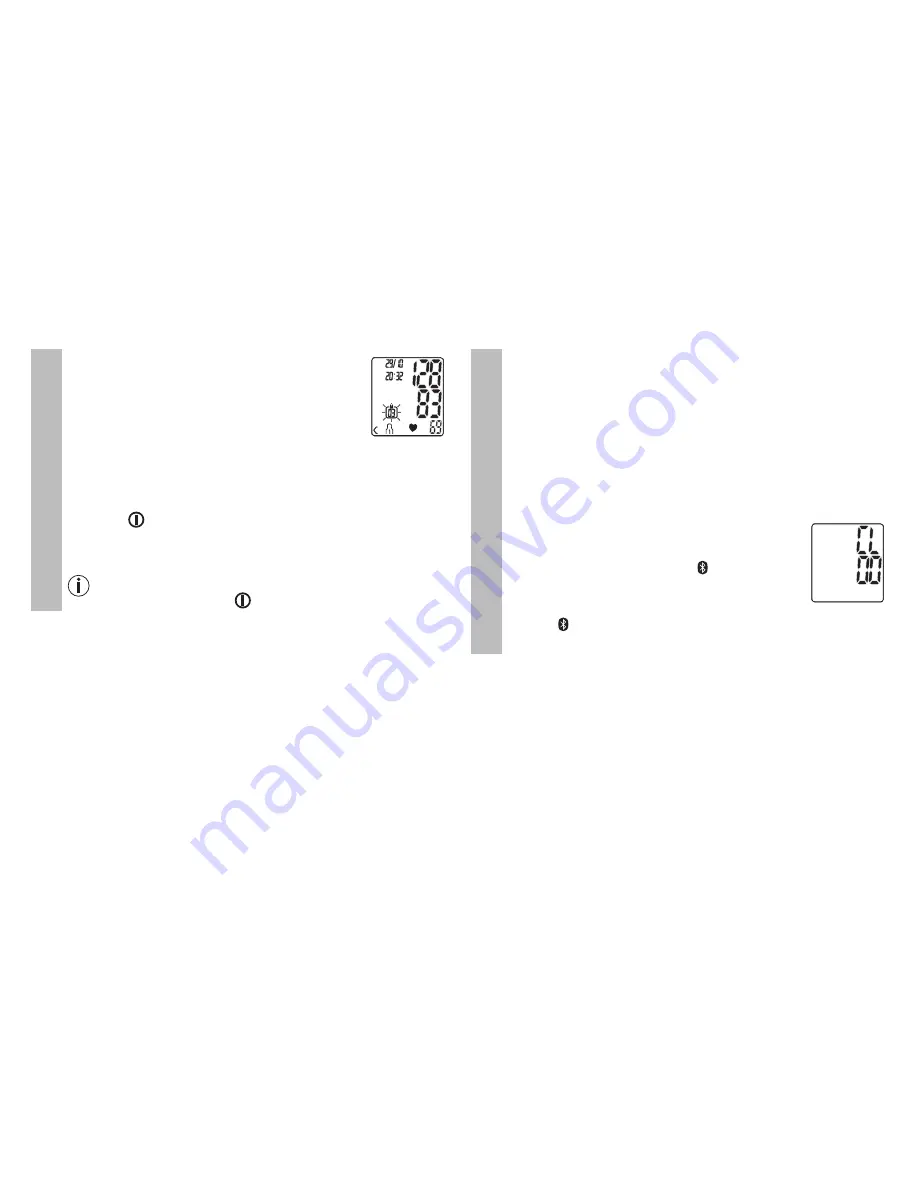
32
Individual measur
ed values
When the relevant memory button (
M1
or
M2
) is pressed again, the last individual
measurement is displayed (in this example,
measurement 03).
When the relevant memory button (
M1
or
M2
) is pressed
again, you can view your individual measurements.
• To switch the device off again, press the
START/STOP
button .
If you forget to turn off the blood pressure monitor, it
will switch off automatically after 30 seconds.
You can exit the menu at any time by pressing the
START/STOP
button .
Delet
e the measur
ed values
• To clear the memory of the relevant user memory, you
must first select a user memory.
• Start the retrieval of the average measured values.
A
flashes on the display and the average value of all
saved measured values in this user memory is dis-
played.
• Press and hold the memory button
M1
or
M2
for 5
seconds depending on the user memory you are in.
All the values in the current user memory are
deleted.
If
Bluetooth
®
is activated (the symbol flash-
es on the display), the blood pressure monitor
attempts to connect to the app. When the
symbol is flashing, it is not possible to de-
lete all values from the selected user memory.
Summary of Contents for SBC 53
Page 72: ...72 1 Sanitas SBC 53 1 72 2 73 3 76 4 77 5 79 6 82 7 83 8 87 9 87 10 88 11 90...
Page 74: ...74 5 30...
Page 75: ...75 30 3...
Page 76: ...76 WEEE Waste Electrical and Electronic Equipment 3 1 2 3 4 5 M1 M2 M1 M2 3 4 2 1 M1 M2 5...
Page 78: ...78 Pb Cd Hg Bluetooth Bluetooth M1 M2 5 M1 M2 M1 M2 M1 M2...
Page 80: ...80 1 5 3...
Page 81: ...81 9 M1 M2 3 Bluetooth Bluetooth 30 Bluetooth 30 Bluetooth 30 HealthCoach HealthCoach 7...
Page 82: ...82 3 Bluetooth 3 5 6 5...
Page 84: ...84 M2 Bluetooth M1 M2 1 M1 2 M2 A M1 M2 AM 7 5 00 9 00...
Page 85: ...85 M1 M2 PM 7 18 00 20 00 M1 M2 03 M1 M2 30 A 5 M1 M2 Bluetooth...
















































