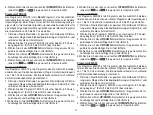22
Observe the instructions for use
Protect from moisture
Serial number
Isolation of applied parts Type BF
Galvanically isolated application part (F stands for
“floating”); meets the requirements for leakage cur-
rents for type B
Disposal in accordance with the Waste Electrical and
Electronic Equipment EC Directive – WEEE
This product satisfies the requirements of the appli-
cable European and national directives.
Manufacturer
The device can emit effective output values above
10 mA, averaged over every 5-second interval
Storage/Transport
Permissible storage and transport temperature and
humidity
Operating
Permissible operating temperature and humidity
Medical device
The device may not be used by people with medical
implants (e.g. pacemakers), as this may affect their
functionality.
Separate the product and packaging elements and
dispose of them in accordance with local regulati-
ons.
B
A
Marking to identify the packaging material.
A = Material code, B = Material number:
1-7 = Plastics, 20-22 = Paper and cardboard
Separate the packaging elements and dispose of
them in accordance with local regulations.
Do not dispose of batteries containing harmful subs-
tances with household waste
UDI
Unique Device Identifier (UDI) for unique product
identification
Item number
4. Intended use
4.1 TENS
4.1.1 Intended use for TENS
The device is intended to treat pain using TENS technology (trans-
cutaneous electrical nerve stimulation).
4.1.2 Target group for TENS
This device is suitable for self-treatment by adults with pain, provi-
ded that they have discussed the cause and treatment options with
their doctor.
4.1.3 Indications/clinical benefits of TENS
TENS, or transcutaneous electrical nerve stimulation, refers to the
electrical stimulation of nerves through the skin. TENS is an effecti-
ve non-pharmacological method for treating different types of pain
Summary of Contents for SEM 43
Page 74: ...74 1 A B C D A 1 TENS EMS B 2 C 4 45 x 45 D 3 2 TENS EMS TENS EMS 1 TENS 2 EMS 3 EMS 3...
Page 77: ...77 TENS EMS 5 TENS EMS 39 C...
Page 78: ...78 TENS EMS 8 1 9 2...
Page 79: ...79 5 10 5 1 5 2...
Page 80: ...80 5 3 6 1 2 E 3 4 5 UP DOWN 6 M 1 2 3 4 5 6 1 7 2 8 9 1 2 4 3 5 6 7 8 9 6 5 4 3 2 1...
Page 84: ...84 8 4 Ch1 Ch2 1 2 3 4 5 6 7 8 9 10 11 12 13 14 15 16 17 18 19 20 21 22 23 24 25 26 27 28...
Page 88: ...88 8 7 8 7 1 TENS EMS 8 7 2 15 35 45 70 8 7 3 8 7 4 8 7 5 TENS EMS TENS EMS 6 9...
Page 89: ...89 10 8 45 x 45 661 22 4 50 x 100 661 21 11 1 2 3 1 2 1 2 3 4 5 6...
Page 91: ...91 93 42 EEC 13 Pb Cd Hg WEEE Waste Electrical and Elec tronic Equipment 14...