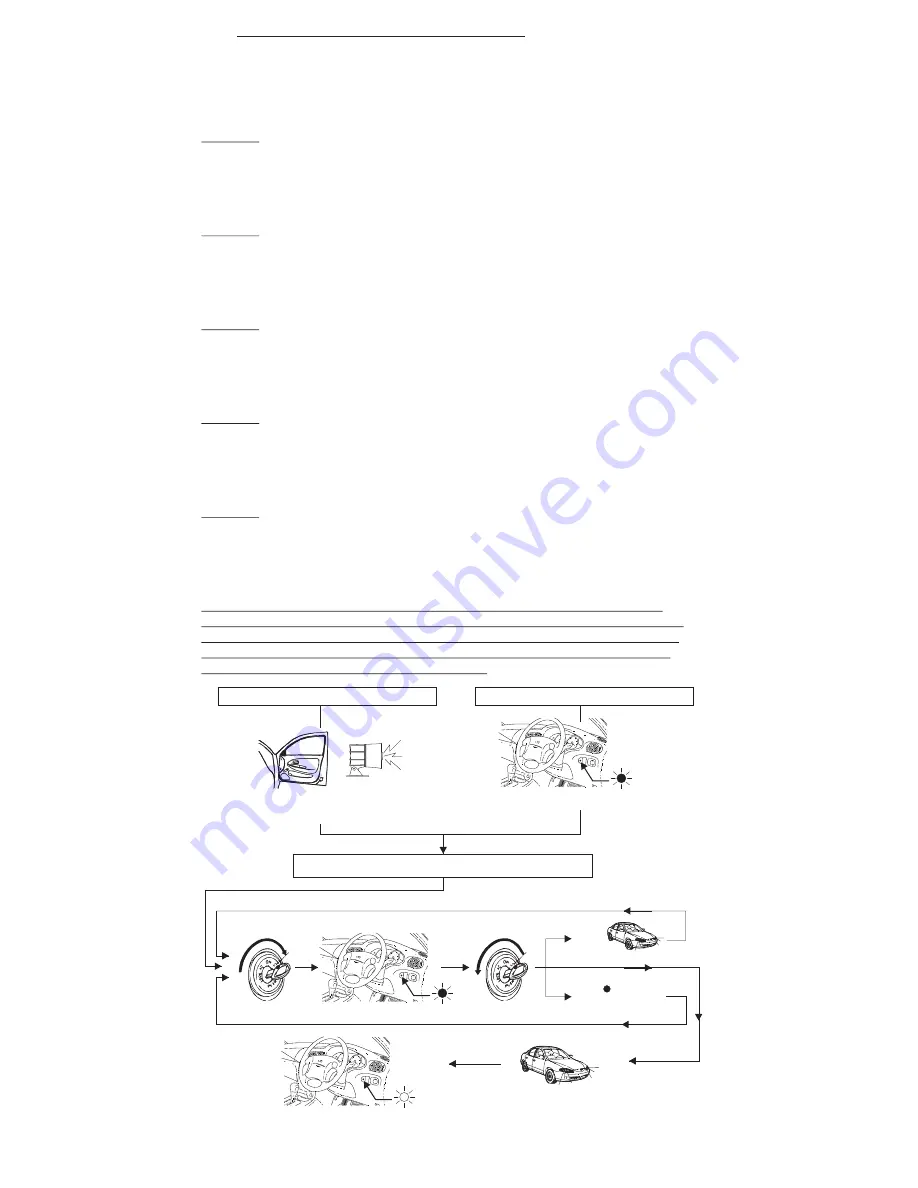
U
S
E
R
I
N
S
T
R
U
C
T
IO
N
S
D
X
1
2
0
i
D
X
1
2
0
iH
J
P
G
4
19)
USING YOUR PINCODE OVERRIDE
If the unit is in immobiliser armed mode (dash led solid)
you can begin to enter your code. If the alarm is set,
open the door, the alarm will sound 3 cycles then you
can begin to enter your code. Assuming your code is;
2 1 3 4 1
Digit 1
Turn ignition key on, led will start to flash, on the
second flash, turn ignition key off, the indicators will
flash once, you have now successfully put your first
digit in.
Digit 2
If you enter an incorrect digit the unit will not flash
the
and will revert back to the first digit. If
you enter an incorrect digit 3 times the unit will sound
the alarm and you will have to wait for 3 alarm cycles
until you can re enter your code.
Turn ignition key on, led will start to flash, after the
first flash, turn ignition key off, the indicators will
flash once, you have now successfully put your second
digit in.
Digit 3
Turn ignition key on, led will start to flash, after the
third flash, turn ignition key off, the indicators will
flash once, you have now successfully put your third
digit in.
Digit 4
Turn ignition key on, led will start to flash, after the
fourth flash, turn ignition key off, the indicators will
flash once, you have now successfully put your fourth
digit in.
Digit 5
Turn ignition key on, led will start to flash, after the
first flash, turn ignition key off, the indicators will
flash once, you have now successfully put your fifth
digit in and have successful overridden your vehicle.
indicators
COUNT DASH LED PULSES
NOW YOU CAN ENTER YOUR 5 DIGIT PIN CODE
TURN IGNITION ON
TURN IGNITION
OFF
GOOD DIGIT GO TO NEXT DIGIT
LED OFF
SYSTEM RESET
BAD DIGIT GO BACK TO LOAD FIRST DIGIT
NO INDICATOR
FLASH
DASH LED
ON SOLID
INDICATOR
FLASH
INDICATOR
FLASH
IMMOBILISER ONLY ARMED
ALARM ARMED
OPEN DOOR AND ALLOW
ALARM TO CYCLE FOR
3 CYCLES
DASH LED ON SOLID






















