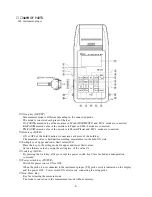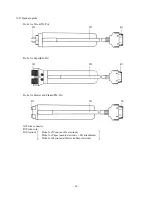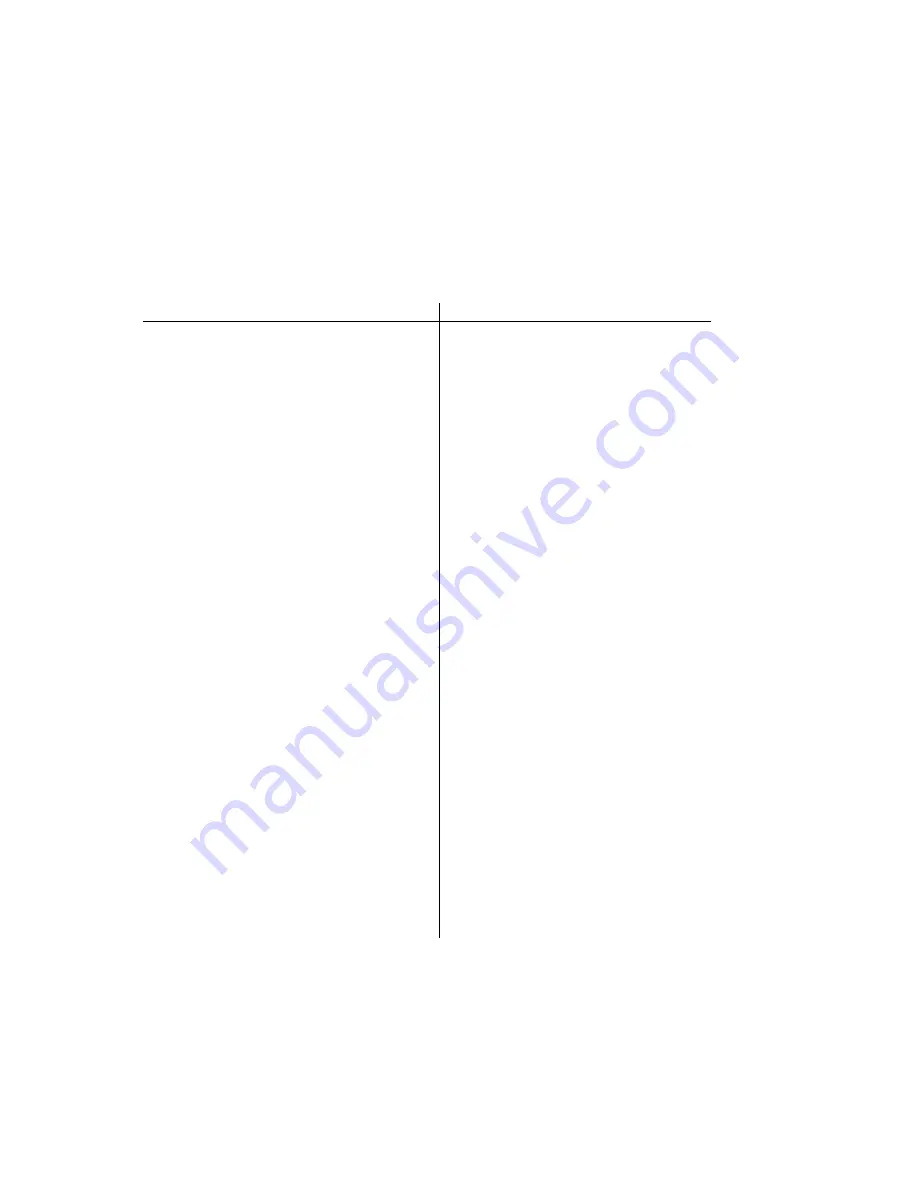
-
10
-
●
Indicating function by kana
When the Meter is delivered, the Meter is set with LCD display/printing mode by alphabet.
But the Meter can be converted to LCD display/printing mode by kana.
By pressing the [Clear] key
⑬
and [Cancel] key
⑫
simultaneously, display and printing mode are converted.
By pressing these two keys again, the mode returns to the mode by alphabet.
Converted mode is remained even after power OFF.
So in case the Meter power ON next time, the Meter can be used with the converted mode at previous
power OFF condition.
Relation of the indication between alphabet and kana is as per following list
.
◎
LCD Display
Indication by the alphabet
Indication by the kana
TG‑H
モクザイ‑H
TG‑S
モクザイ‑S
KG
カミ
PLASTER
プラスタ
MORTAR
モルタル
HOLD
ホールド
COM:
ツウシン
Prt
プリント
Mem:
メモリ
BLK.
ブロック
fixed Block
コテイガタブロック
User's format Block
ユーザーセッテイガタブロック
stat.
トウケイ
Total
ゼンスウ
Max
サイダイ
Min
サイショウ
Range
ハンイ
Mean
ヘイキンチ
Median
チュウオウチ
Mode
サイヒンチ
S.D.
ヘンサチ
Temp ON
オンドホセイON
Temp OFF
オンドホセイOFF
inhibit
シヨウキンシ
X‑mit
ソウシン
mem Overflow
メモリオーバーフロー
Memory Clear
メモリデータ ショウキョ
Restor
サイセッテイ
Com Error
ツウシンエラー
Erase
ショウキョ
No Data
データナシ