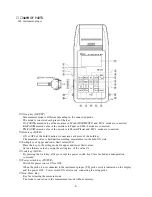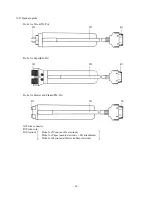-
18
-
5‑5
Releasing upper and lower limit values(in the operating measurement mode)
H/L
↓
Clear (Releasing both upper and lower limit values)
※
When erasing of upper and lower limit values in the memory block is needed, repeat above
procedures after selecting the storage memory block.
5‑6
Converting the key lock mode
When the
「
LOCK
」
key
④
is pressed, all keys except the power switch key
⑤
are locked and
misoperation can be prevented.
ON mark showing key lock mode is not indicated on the LCD
⑰
.
This mode can be released by power OFF.
5‑7
Printing out the measured data(Printing out at each measurement in the operating measurement mode)
◇
Confirm the ON condition of the hold mode before pressing the key
「
Prt
」
is indicated blinking on the LCD.
↓ ←
Cancel
(When the setting is suspended)
Set
Blinking
「
Prt
」
on the LCD stops.
5‑8
Releasing the printing out
「
Prt
」
is indicated blinking on the LCD.
↓
Cancel
Indication of
「
Prt
」
on the LCD is erased.
5‑9
Communication with PC(Communication at each measurement in the operating measurement mode).
◇
Confirm the ON condition of the hold mode before pressing the key
COM.
[COM:XXXX bps] is indicated blinking on the LCD.
↓
×
・
Ø
(Select the communication speed)
(Example) [19200bps]
←
setting communication speed(blinking indication).
↓ ←
Cancel (When the setting is suspended)
Set
Blinking indication of [COM:XXXXbps] on the LCD stops.
5‑10
Releasing the communication with PC
COM.
[COM:XXXXbps] is indicated blinking on the LCD.
↓
Cancel
Indication of [COM:XXXXbps] on the LCD is erased.
5‑11
Communication with PC and printing out of the measured data
(Communication and printing out at each measurement in the operating measurement mode)
◇
Confirm the ON condition of the hold mode before pressing the key
COM.
[COM:XXXXbps] is indicated blinking on the LCD.
↓
×
・
Ø
(Select the communication speed)
↓
(Example)[19200bps]
←
setting communication speed(blinking indication)
Set
Blinking [COM:XXXXbps] on the LCD stops.
↓
「
Prt
」
is indicated blinking on the LCD.
↓
※
The order of [Com.] and [Print] is available also in reverse.
Set
Blinking [Prt] on the LCD stops.
※
In case of suspending before pressing the [set] key
⑭
each, press the [Cancel] key
⑫
.