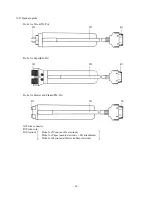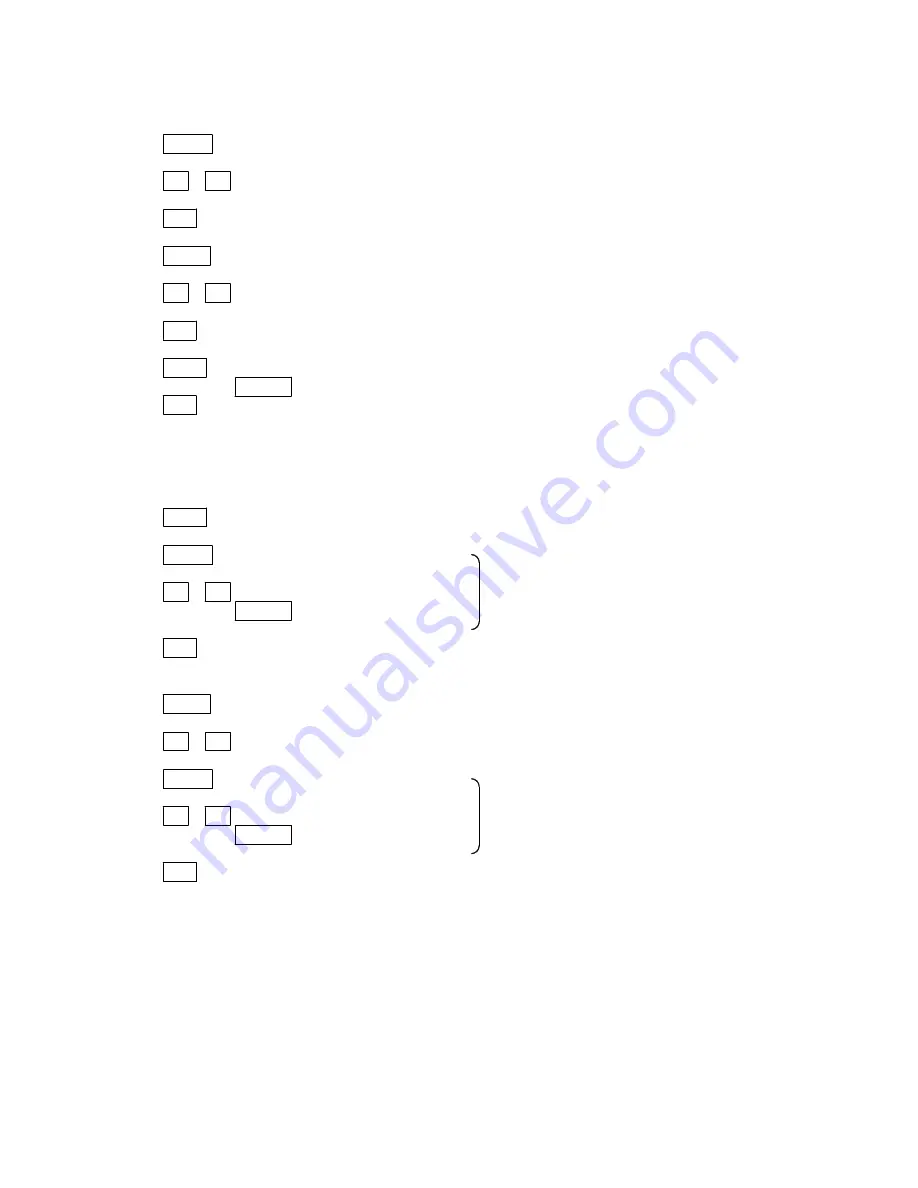
-
22
-
5‑20
Measurement in the memory mode, communication with PC and printing out
◇
Confirm the ON condition of the hold mode before pressing the key
Mem.
[BLK. X] is indicated blinking on the LCD
↓
×
・
Ø
(Selection of the storing blocks)
↓
Set
Blinking [BLK.X] stops.
↓
Com.
[COM:19200bps] is indicated blinking on the LCD.
↓
×
・
Ø
(Selection of the communication speed)
↓
(Example) [19200bps]
←
Communication speed to be set(blinking indication)
Set
Blinking [COM:XXXXbps] on the LCD stops.
↓
[Prt] is indicated blinking on the LCD.
↓
←
Cancel (When the setting is suspended)
Set
Blinking stops, memory measuring, communication with PC and printing
can be available.
※
To release each mode, refer to "
5‑8
Releasing the printer" and "
5‑10
Releasing the communication
with PC" each.
5‑21
Printing out the memorized data
[Prt] is indicated blinking on the LCD.
↓
Mem.
[BLK.X] is indicated blinking
When continuous plural blocks are
↓
on the LCD.
printed out, select the first and last blocks.
×
・
Ø
(Selection of the block)
Data differ from the mode of the connected
←
Cancel (When the printing is
probe are not intended for the data processing
.
↓
suspended)
Set
Blinking stops and printing starts.
5‑22
Communication with PC of the memorized data
Com.
[COM:19200bps] is indicated blinking on the LCD.
↓
×
・
Ø
(Selection of the communication speed)
↓
(Example) [192000bps]
←
Communication speed to be set(blinking indication)
Mem.
[BLK.X] is indicated blinking
When continuous plural blocks are communicated,
↓
on the LCD.
select the first and last blocks.
×
・
Ø
(Selection of the block)
Data differ from the mode of the connected
↓
←
Cancel (When the communication
probe are not intended for the data processing
.
is suspended)
Set
Blinking stops and communication starts.