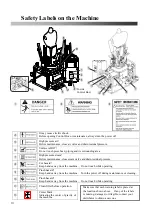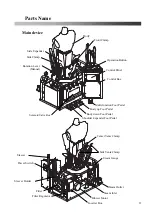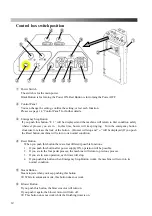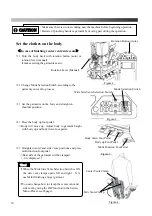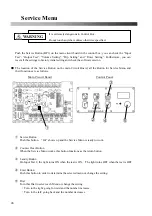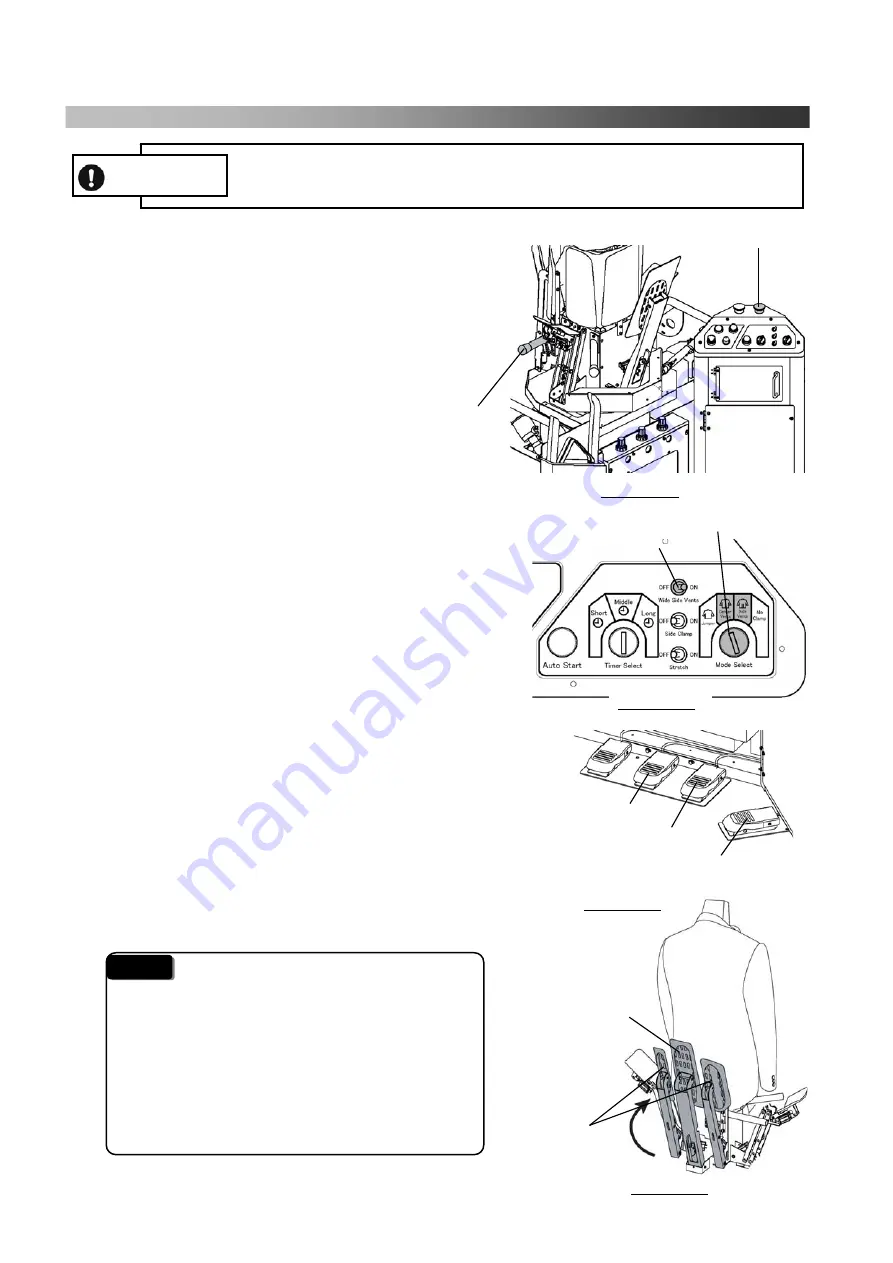
18
Set the clothes on the body
≪
In case of finishing center vents/side vents
≫
(
1
)
Turn the body back with rotation button (auto) or
rotation lever (manual).
It makes setting the garments easier.
(
2
)
Change Mode Selection Switch according to the
garment you want to process.
(
3
)
Set the garments on the body and straighten
shoulder position.
(
4
)
Press the body up foot pedal.
→
Body will move up. Adjust body to garment height
with body up and body down foot pedal.
(
5
)
Straighten center and side vents positions and press
multi function foot pedal
→
Rear side of the garments will be clamped.
(
-1-is displayed
)
*
When the Wide Side Vents Selection Switch is ON,
the side vent clamps opens left and right. It is
useful for finishing a larger garment.
*
You can change how to clamp the center vent and
side vent by using the DIP function in the Service
Menu (Please see 29page).
Rotation Lever (Manual)
Rotation Button (Auto)
Body down Foot Pedal
Body up Foot Pedal
・
Make sure there is no one working near the machine before beginning operation.
・
Beware of pinching hands or garment by moving part during the operation.
Wide Side Vents Selection Switch.
Multi Function Foot Pedal
Mode Selection Switch
Center Vents Clamp
Side Vents Clamp
Figure-1
CAUTION
Figure-2
Figure-3
Figure-4
Tips!
Summary of Contents for DF-100E-V3
Page 40: ...40 ...
Page 42: ...42 Front Diagram 1 Front Diagram REV 3 ...
Page 44: ...44 Rear Diagram 2 Rear Diagram REV 3 ...
Page 46: ...46 Switch Solenoid Valve Diagram 3 Switch Solenoid Valve Diagram REV 3 315 301 ...
Page 48: ...48 Switch Solenoid Valve Diagram 3 Switch Solenoid Valve Diagram REV 3 315 301 ...
Page 50: ...50 Steam Piping Diagram 4 Steam Piping Diagram REV 3 ...
Page 52: ...52 Cover Diagram 5 Cover Diagram REV 3 513 ...
Page 56: ......
Page 57: ......
Page 58: ......
Page 59: ......
Page 61: ......
Page 62: ...DF 100E V3 Rev 6 2019 1 ...