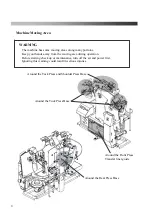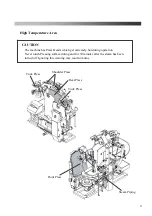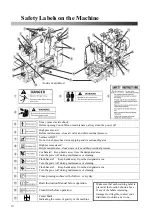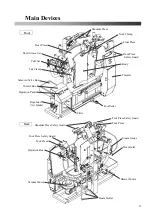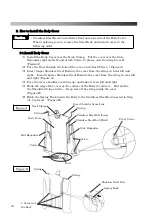16
Provide Steam
Check whether steam with the pressure at 0.6MPa or more can be supplied to the machine.
If the steam pressure does not reach required level, it may adversely affect shirt
finishing quality. Always check whether the steam pressure meets its requirement.
It takes about 15 minutes until press heads heat up after steam is injected.
(It may vary depending on the season and the environment.)
Insufficient heat may adversely affect shirt finishing quality.
Turn the Power On
The power is ON by pressing black button at
the side of the control box.
→
The power lamp at control panel is blinking,
and show “
- - - -
“on display.
Press “Reset” button.
→
The lamp will keep lit and it is available to operate.
Also, the display will change to counter.
・
Any operation is not available without pushing the Reset button.
・
In case of the front press not being at original position, it will then move to
its original position.
(
“A03” will be displayed during the move.
)
Press Warming Up Button
Press the “Warming-up” button on the control panel. It will work the blower motor
30 seconds ON and OFF for 10 minutes to warm up the machine.
Press “Reset” button (blue) or “Warming –Up” button to finish the warming up process.
Caution
Warming-Up Button
Summary of Contents for LP-570E-V2
Page 54: ...54 Motor Operation Diagram 1 Motor Operation Diagram REV 4...
Page 56: ...56 Air Piping 1 2 Air Piping 1 REV 3 3DLP570E V2 052 2...
Page 58: ...58 Air Piping 2 3 Air Piping 2 REV 3 3DLP550J V2 053 6...
Page 60: ...60 Air Piping 3 4 Air Piping 3 REV 3 3DLP550J V2 054 6...
Page 62: ...62 Steam Piping 5 Steam Piping REV 3 3DLP570E V2 055 1...
Page 64: ...64 Control Box Switch Diagram 6 Control Box Switch Diagram REV 3 3DLP550J V2 056 6...
Page 66: ...66 Cover Diagram 7 Cover Diagram REV 3 3DLP570E V2 057 3...
Page 69: ......
Page 70: ......
Page 71: ......
Page 72: ......
Page 73: ......
Page 74: ......
Page 75: ......
Page 76: ...LP 570E V2X Rev 6 2019 6 1 2 B...