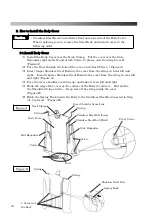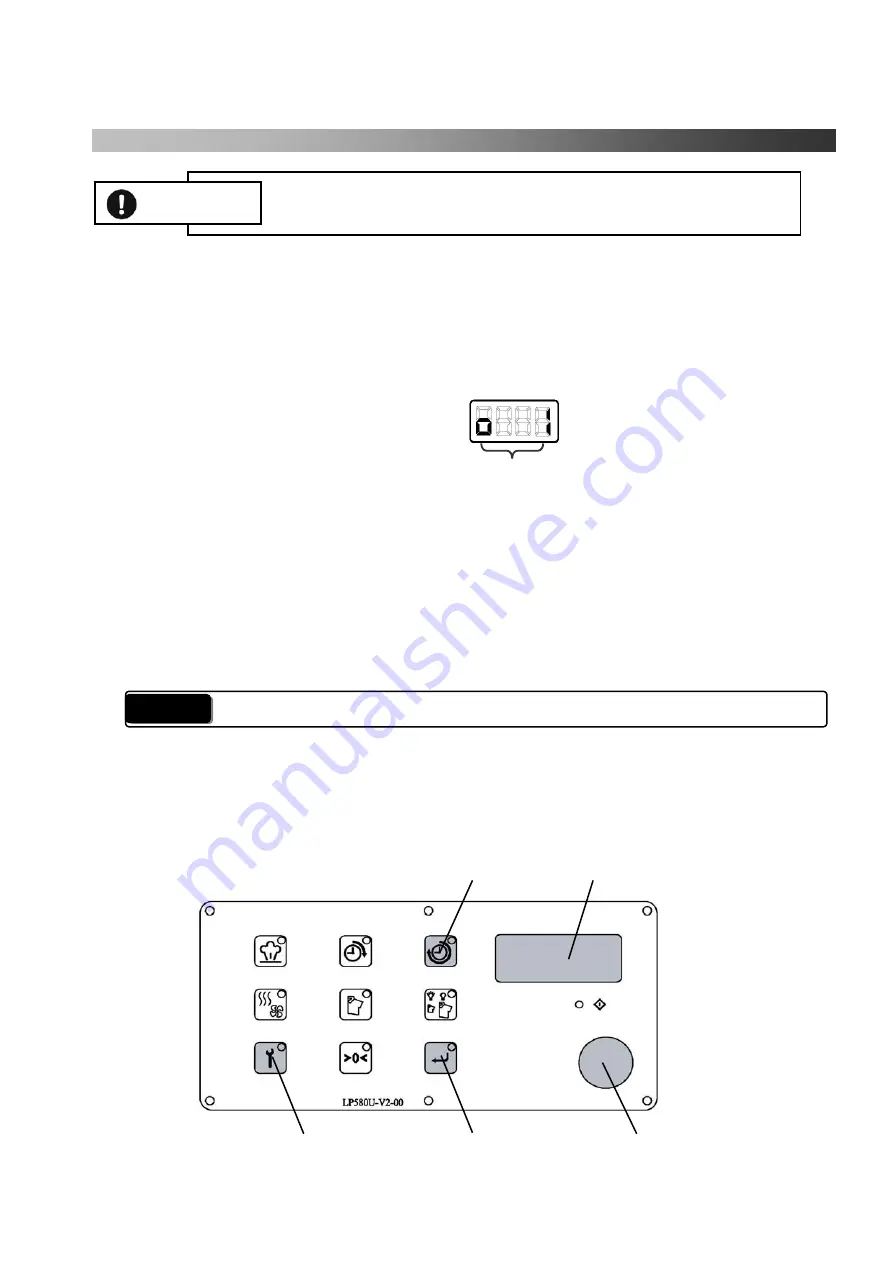
33
Test Operation
The Test mode operation enables the machine to run the process by process while the machine
runs all the functions continuously on the normal operation.
Step 1: Press the “Test” button on the control panel.
→
The Green lamp will light up, and show “o1” on the display.
Image of display for test “o
1”
Step 2: Select the test number with the “Setting & Select Dial”
→
Test number will go up with counterclockwise, and the number goes down with
clockwise
(
The number is displayed with order of test number chart at page 34.
)
Step 3: Press the “Enter” button.
→
Test mode is now ON, and the function starts working. The long timer button
is blinking while the test is ON.
*
Press the “Enter” button again to stop the test operation.
Please finish the test operation; otherwise it will not work for another test.
Step 4: Press the “Test” button when you are finished using this feature.
→
The test button lamp will go off and come back to its original position. It will be
displayed in the counter.
Before using the test operation, make sure there is no one working
near the machine.
Test No.
Test ON/OFF Lamp
Display
Step 2
Step 3
Step 1, 4
WARNING
Caution
Summary of Contents for LP-570E-V2
Page 54: ...54 Motor Operation Diagram 1 Motor Operation Diagram REV 4...
Page 56: ...56 Air Piping 1 2 Air Piping 1 REV 3 3DLP570E V2 052 2...
Page 58: ...58 Air Piping 2 3 Air Piping 2 REV 3 3DLP550J V2 053 6...
Page 60: ...60 Air Piping 3 4 Air Piping 3 REV 3 3DLP550J V2 054 6...
Page 62: ...62 Steam Piping 5 Steam Piping REV 3 3DLP570E V2 055 1...
Page 64: ...64 Control Box Switch Diagram 6 Control Box Switch Diagram REV 3 3DLP550J V2 056 6...
Page 66: ...66 Cover Diagram 7 Cover Diagram REV 3 3DLP570E V2 057 3...
Page 69: ......
Page 70: ......
Page 71: ......
Page 72: ......
Page 73: ......
Page 74: ......
Page 75: ......
Page 76: ...LP 570E V2X Rev 6 2019 6 1 2 B...