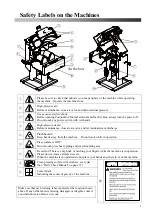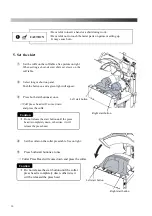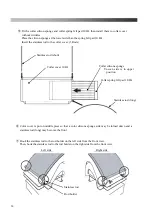Control Box
①
Main Switch
If you the push black button, the machine will turn ON and you can use the machine.
②
Emergency Stop Button
When you push the emergency stop button, the machine will return to it’s original position, during any
process, safely. “E1”will be displayed and when returning to the original operation, rotate the button
clockwise and the button will be released and “--1”will appear on the display. Then push the reset button.
The display will then return to the normal count display.
③
Control Panel
Finish mode and timer setup can be changed. Refer to 14-page "control panel part".
④
Left Start Button
When you push this button and the right start button simultaneously, the machine presses clothes.
The pressing time can be selected by pressing either the set long timer button / short timer
button on control panel.
⑤
Right Start Button
When you push this button and left start button simultaneously, the machine presses clothes.
The pressing time can be selected by pressing either the set long timer button / short timer
button on control panel.
⑥
Reset Button
This button has 3 functions depending on the process.
1.
To return frame to original position after power is turned on.
2.
To return to normal operation after emergency stop button or safety bar has been worked.
3.
To return to the original position after the stop button has been pressed.
①
⑤
⑥
②
④
③
11
Summary of Contents for LP-660E-V2
Page 2: ......
Page 38: ...36...
Page 39: ...Spare Parts List Index 1 Front Diagram 2 Rear Diagram 3 Steam Piping 4 Cover Diagram 37...
Page 40: ...1 Front Diagram REV 1 38...
Page 44: ...3 Steam Piping REV 1 42...
Page 46: ...4 Cover Diagram REV 1 44...
Page 50: ......
Page 51: ......
Page 52: ......
Page 53: ......