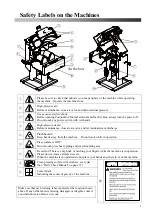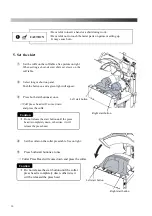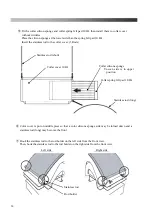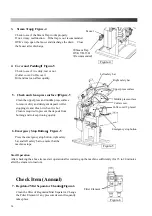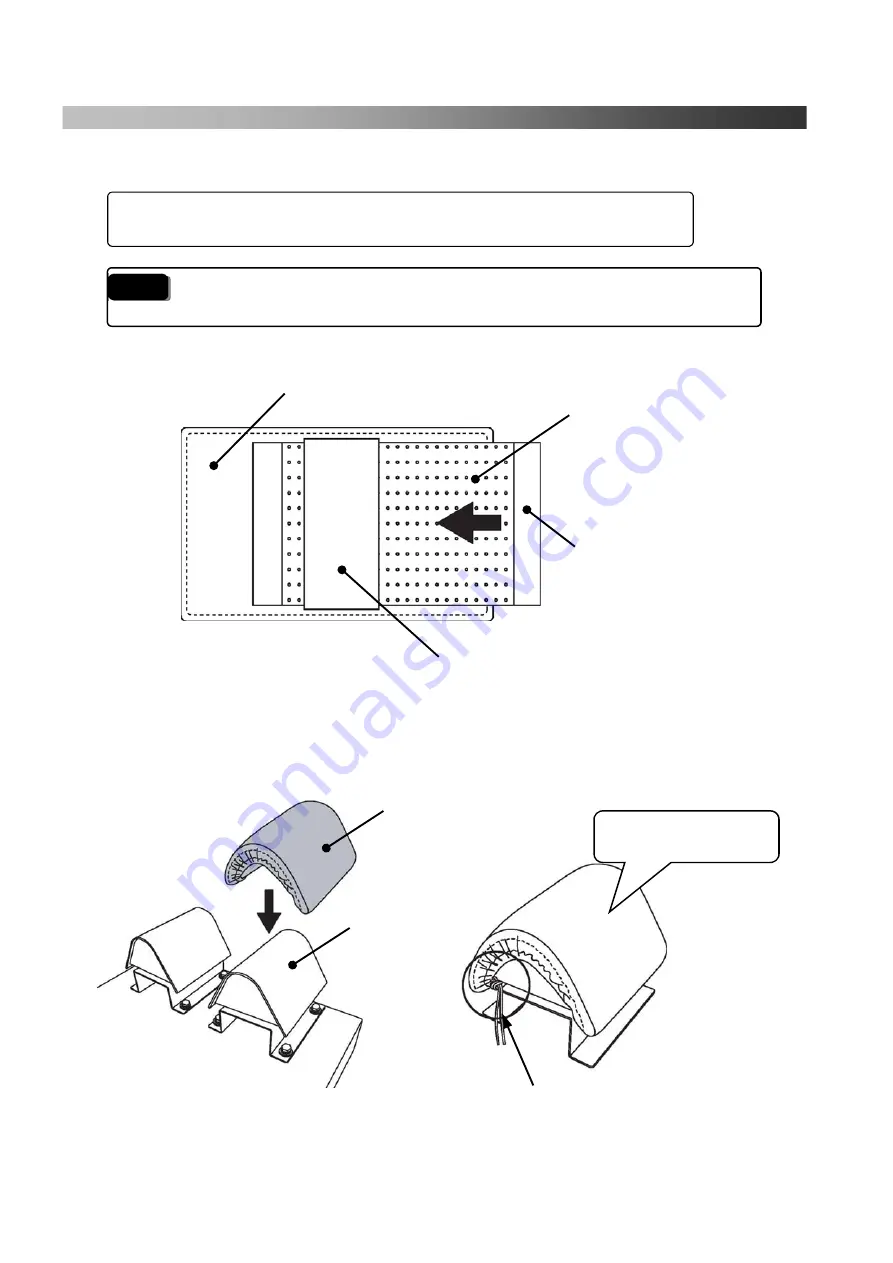
When working continuously from changing the collar cover, provide air to raise up
Middle Press to upper position.
2
.
How to change Cuff Cover/Pad
A cuffs cover has right and left.
Please attach so that a name tag and a string become outside.
①
Fit the cuffs silicon sponge and cuffs spring felt pad 10
㎜
, then install them to cuffs cover.
②
Place the cuff cover on the cuff table, and then tight it, the cover will be fixed on the press table.
Make sure no wrinkles on the surface, then tight and make a knot.
Pass them through the band.
Cuffs silicone sponge
Uneven side is in upper position.
Cuffs spring felt pad 10
㎜
Cuffs cover
Cuff table
Pull this string to fix and tight the cover.
Make sure no wrinkles
on surface.
Cuff cover
Tips
22
Summary of Contents for LP-660E-V2
Page 2: ......
Page 38: ...36...
Page 39: ...Spare Parts List Index 1 Front Diagram 2 Rear Diagram 3 Steam Piping 4 Cover Diagram 37...
Page 40: ...1 Front Diagram REV 1 38...
Page 44: ...3 Steam Piping REV 1 42...
Page 46: ...4 Cover Diagram REV 1 44...
Page 50: ......
Page 51: ......
Page 52: ......
Page 53: ......