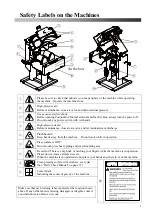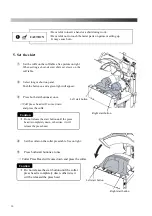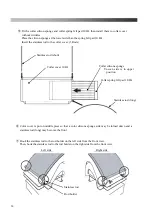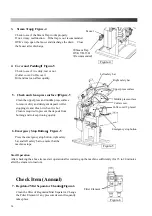Service Menu
When service button (BP1) on board in control box is pushed, initialization of volume setting and check
of program version and running time are possible as well as input test, output test, volume function
setting, dip function setting, and timer setting.
■
Followings are service button position on board and functions of buttons in service menu.
①
Service Button
When this button is pushed, “In1” is displayed and service menu starts.
②
Counter Clear
Button
This button functions as return button in service menu.
③
Short Button
Lamp of this button is turned ON/ OFF when test operation is ON/ OFF in Input test.
④
Enter Button
If this button is pushed, selected menu or changed setting is decided.
⑤
Set/Select Dial
While the Service Menu works, this dial works to select the Menu, proceed to the next Menu, and
then change the Setting.
・
Turn clockwise: Proceed to the next Menu. The number will increase when setting.
・
Turn counterclockwise: Return to the previous Menu. The number will decrease when setting.
Board
Control Panel
①
It is extremely dangerous in Control Box.
Do not touch anywhere unless otherwise specified.
WARNING
②
④
⑤
③
23
Summary of Contents for LP-660E-V2
Page 2: ......
Page 38: ...36...
Page 39: ...Spare Parts List Index 1 Front Diagram 2 Rear Diagram 3 Steam Piping 4 Cover Diagram 37...
Page 40: ...1 Front Diagram REV 1 38...
Page 44: ...3 Steam Piping REV 1 42...
Page 46: ...4 Cover Diagram REV 1 44...
Page 50: ......
Page 51: ......
Page 52: ......
Page 53: ......