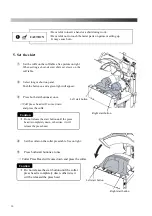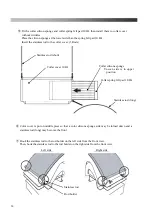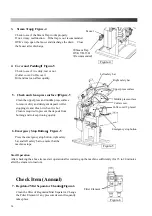■
Service Menu List (Please see “Service Menu Explanation” for further details.)
Display
Displayed word
Function
in1
Input test 1 is operated.
in2
Input test 2 is operated.
out
Output test is operated.
VoL
Each volume setting.
diP
Dip function setting.
tou
Time setting displayed in display window.
dEF
Initialization of volume setting is operated.
VEr
Running program version display.
run
Board run time is displayed.
tSt
Test Mode
■
Operation process
1.
Press
①
“Service Button”.
→
shows on the Display Window.
2.
Turn
⑤
”Set / Select Dial” and select the Service Menu you want to work.
3.
Press
④
”Enter Button” to start the selected Service Menu.
4.
Work or set on the selected Menu. See “Service Menu Explanation” for further details.
5.
After completion of the Menu, press
②
“Counter Clear Button”, and return to the normal
operation. (Normal operation will resume after a certain period of time goes by without
pressing this button.)
■
Service menu explanation
1.
In1(Input test 1)
・
After process 1, when
is displayed, push
④
Enter button.
When each Input button is pushed or device works, number of working button or device is
displayed.
Table
-
1
Input test 1 List
Input button
/
Sensor name
Display
number
Input button
/
Sensor name
Display
number
Reset button
b1A
Close Middle Press End
S 4
Left start button
S10
Close Upper Press Arm
S 6
Right start button
S12
Close Upper Press Arm End
S 8
24
Summary of Contents for LP-660E-V2
Page 2: ......
Page 38: ...36...
Page 39: ...Spare Parts List Index 1 Front Diagram 2 Rear Diagram 3 Steam Piping 4 Cover Diagram 37...
Page 40: ...1 Front Diagram REV 1 38...
Page 44: ...3 Steam Piping REV 1 42...
Page 46: ...4 Cover Diagram REV 1 44...
Page 50: ......
Page 51: ......
Page 52: ......
Page 53: ......