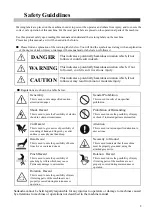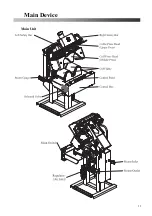17
5. Set the shirt
①
Set the cuffs on the cuff tables. See picture on right.
(
*See page 20
)
When setting a short-sleeved shirt, set sleeve on the
cuff table.
②
Select long or short on panel.
Push the button on and a green light will appear.
③
Press both start buttons at once.
→
Cuff press head will come down
and press the cuffs.
*
Do not release the start button until the press
head is completely down, otherwise it will
release the press head.
④
Set the collar on the collar press table. See on right.
・
Be careful not to insert a hand or a shirt during the working process.
・
Be careful not to touch the metal parts on garment setting up.
It may cause burn.
CAUTION
Left start button
Right start button
Left start button
Right start button
The Collar is sticking to the surface
of the press.
Shirt
Make the clearance
Bad example
(
Collar not stretched
)
Good example
(
Collar stretched
)
Caution
Summary of Contents for LP-690E-V3
Page 2: ......
Page 11: ...9...
Page 13: ...11 Main Device Main Unit...
Page 41: ...39 Spare Parts List Index 1 Front Diagram 2 Rear Diagram 3 Steam Piping 4 Cover Diagram...
Page 42: ...40 Front Diagram 1 Front Diagram REV 1 3DLP690J V3 051 1...
Page 44: ...42 Rear Diagram 2 Rear Diagram REV 1 3DLP690J V3 052 1...
Page 46: ...44 Steam Piping 3 Steam Piping REV 1 3DLP690J V3 053 1...
Page 48: ...46 Cover Diagram 4 Cover Diagram REV 1 3LP690J V3 054 1...
Page 52: ......
Page 53: ......
Page 54: ......
Page 55: ......
Page 57: ......