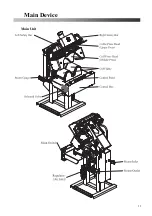18
⑤
Press both start buttons at once.
→
Collar Press Head will come down and press the collar.
*
Do not release the start button until the collar
press head is completely down, otherwise it will
release the press head.
*
If long timer is selected during press, long timer
lamp button will light. If short timer is selected
during press, short timer lamp button will light.
*
Press the reset button to release the press position.
⑥
Collar and cuff press head will be released automatically after the timer complete.
Remove the shirt from the press, then place the next shirt and setup again.
When you want to reset the counter indicator,
Please push the "Counter Clear" Button of a console panel. "0" will blink at "Display Window".
Press the "Enter Button".
You can reset the counter at "0". Press this button again.
6. After operation is over
Push the red button on the side of the control box.
→
Power lamp will turned off after a while.
*
When switching back on, make sure there is nothing displayed.
Useful Tip
Tips
Caution
Summary of Contents for LP-690E-V3
Page 2: ......
Page 11: ...9...
Page 13: ...11 Main Device Main Unit...
Page 41: ...39 Spare Parts List Index 1 Front Diagram 2 Rear Diagram 3 Steam Piping 4 Cover Diagram...
Page 42: ...40 Front Diagram 1 Front Diagram REV 1 3DLP690J V3 051 1...
Page 44: ...42 Rear Diagram 2 Rear Diagram REV 1 3DLP690J V3 052 1...
Page 46: ...44 Steam Piping 3 Steam Piping REV 1 3DLP690J V3 053 1...
Page 48: ...46 Cover Diagram 4 Cover Diagram REV 1 3LP690J V3 054 1...
Page 52: ......
Page 53: ......
Page 54: ......
Page 55: ......
Page 57: ......