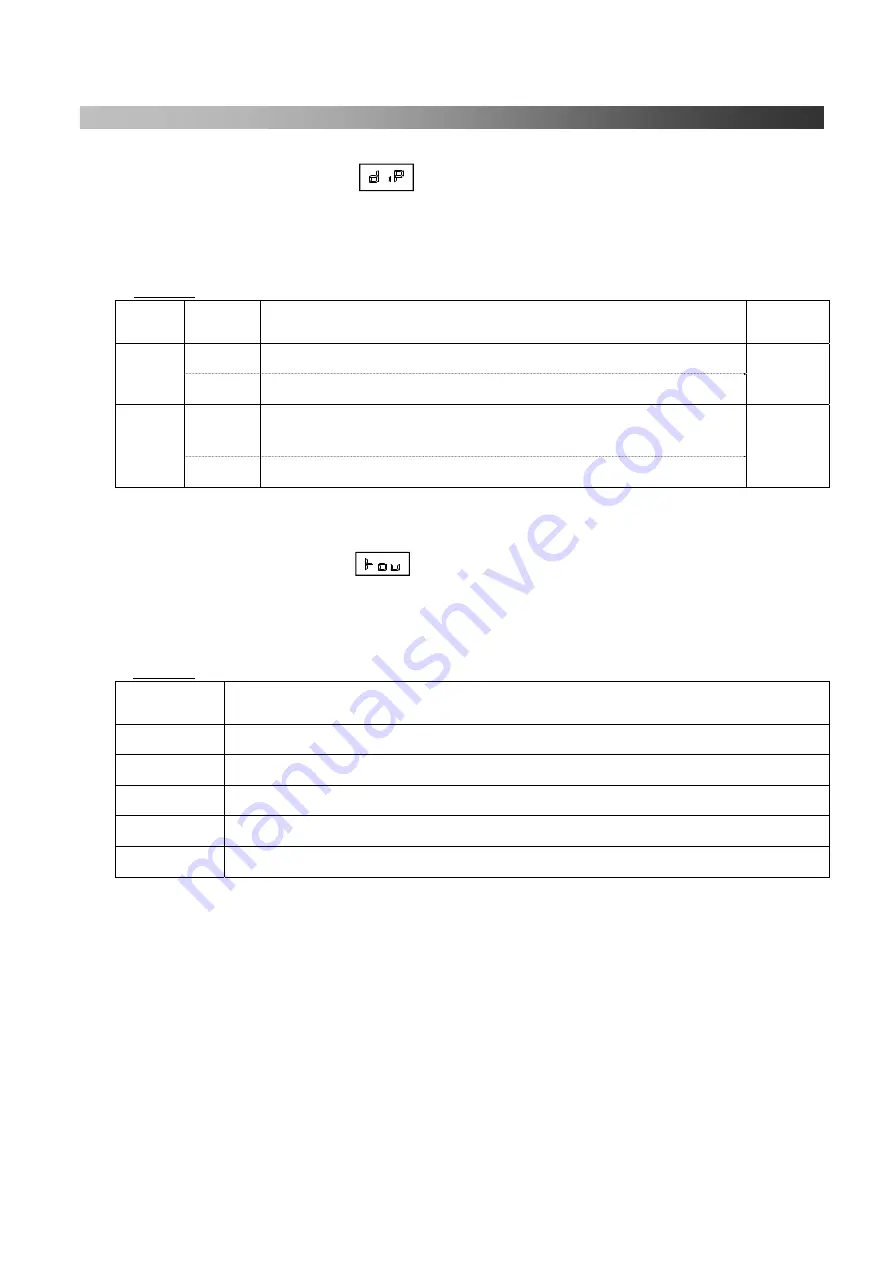
29
5.
diP
(
dip function setting
)
・
After 1, 2 process, when
is displayed, push
④
Enter button.
・
After display number (table4) is selected with
⑤
Set/Select Dial, when
④
Enter button is
pushed, present setting is displayed. Setting is changed with
⑤
Set/Select Dial and push
④
Enter button to save it.
Table
-
4
Dip function list
Display
number ON/OFF Setting
contents
Initial
Setting
d 1
ON
While the power is ON, Long Timer is selected as the initial setting.
ON
OFF
While the power is ON, Short Timer is selected as the initial setting.
d 2
ON
While the power is ON, Collar/Cuff Mode is selected as the initial
setting.
ON
OFF
While the power is ON, Collar Mode is selected as the initial setting.
6.
tou
(
Time setting in display window.
)
・
After 1,2 process, when
is displayed, push
④
Enter button.
・
Display number is selected with
⑤
Set/Select Dial and when
④
Enter button is pushed,
present setting time is displayed. Setting time is changed with
⑤
Set/Select Dial and push
④
Enter button to save it.
Table
-
5
Timer list
Display
number
Setting contents
t 1
Not in Use (Nothing happens even though you change the time)
t 2
Not in Use (Nothing happens even though you change the time)
t 3
Not in Use (Nothing happens even though you change the time)
t 4
Time to finish service menu if any button is not touched in this menu.
t 5
Time to return to normal display from input test.
Summary of Contents for LP-690E-V3
Page 2: ......
Page 11: ...9...
Page 13: ...11 Main Device Main Unit...
Page 41: ...39 Spare Parts List Index 1 Front Diagram 2 Rear Diagram 3 Steam Piping 4 Cover Diagram...
Page 42: ...40 Front Diagram 1 Front Diagram REV 1 3DLP690J V3 051 1...
Page 44: ...42 Rear Diagram 2 Rear Diagram REV 1 3DLP690J V3 052 1...
Page 46: ...44 Steam Piping 3 Steam Piping REV 1 3DLP690J V3 053 1...
Page 48: ...46 Cover Diagram 4 Cover Diagram REV 1 3LP690J V3 054 1...
Page 52: ......
Page 53: ......
Page 54: ......
Page 55: ......
Page 57: ......
















































