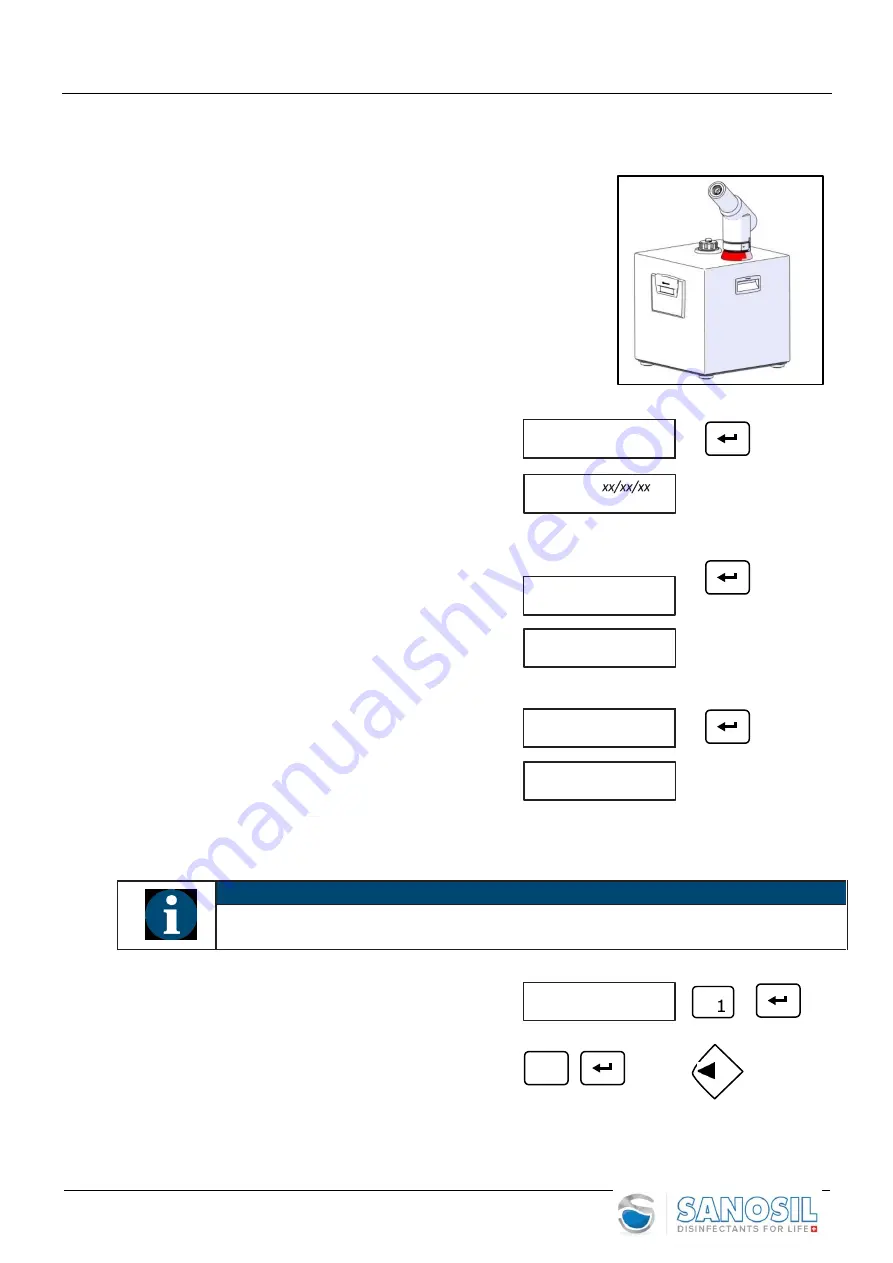
Sanosil Q-Jet Advanced
21
sym
5.6
Filling
•
When „Filling“ is chosen on the menu, the device will
check its filling level. When Tank is full, red LED lights-up
[please see 4.3].
5.7
Setup Data & Time
Choose mode SETUP DATA & TIME and confirm by pressing ENTER.
Date and Time of the system can now be set. Confirm each
setting by pressing ENTER. (DATA: DD/MM/YY)
5.8
Diagnosis (operating hours counter)
Choose DIAGNOSE mode and confirm by pressing ENTER
Device’s
total running time is displayed (operating hours counter)
5.9.
Setup Language
Chose mode SETUP LANGUAGE and confirm by pressing ENTER
To choose language, press respective number button (0,1,2,or 3)
and confirm by pressing ENTER
5.10
Test Mode
INDICATION
This Mode allows to test the pump. Do not run any longer than 10-15 seconds!
(All alarms are OFF!)
Choose TEST MODE, press 1 number-button and confirm by
pressing ENTER. Test-run starts
STOP test-run by pressing 0 number-button and confirm by
pressing ENTER or by leaving menu Test-Mode pressing arrow-
button
“left”.
DIAGNOSE
TOT.
hh 1 mm 1
ENG =0
ITA = 1 _
FRA = 2 DE = 3
TEST MODE
START 0
0
SETUP: LANGUAGE
DATA:
TIME:
xx:xx:xx
SETUP
DATA & TIME

























