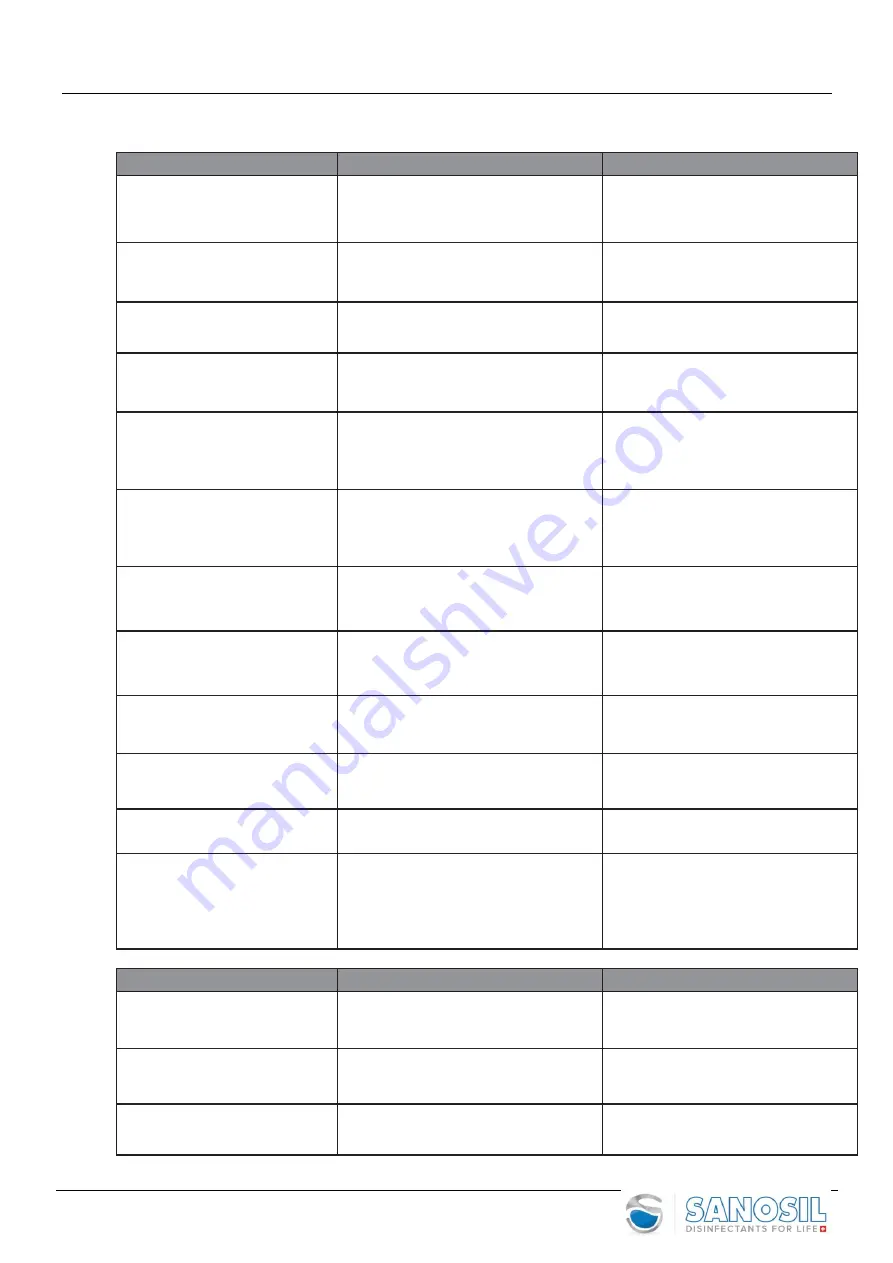
Sanosil Q-Jet Superior
38
7.2
Alarms, Messages and Actions
Alarm
Description
Action
ALR-01 :
LIQUID LEVEL
•
Liquid level monitor determines too low
liquid level. Device stops (LED flashes).
•
Fill liquid
•
Set-up device once more and start
again
ALR-02 :
MOTOR TEMPERATURE
•
Fan engine too hot
•
Switch OFF
–
ON and check permitted
room temperature range
•
Check air-intake and air-intake filter
ALR-03:
TIMER NOT SET
•
System is in automatic mode but Timer
is not set or activated
•
Check Timer’s
settings
ALR-04:
!!! SERVICE !!!
•
Device exceeded maximum number
of hours of operation since last routine
maintenance.
•
Switch off and unplug device, call
service technician
ALR-05 :
HUMIDITY NOT OK
•
Sensor detects too high ambient
humidity during operation,
i.e. above 85%.
•
System stops.
•
Check ambient humidity
•
Switch OFF and ON
ALR-06 :
TEMP. OUT OF RANGE
•
Sensor detects too high or too low
ambient temperature during operation,
i.e. outside permitted range of 5-40°C.
•
System stops.
•
Check ambient temperature
•
Switch OFF and ON
ALR-07:
PRE-ALARM LIQUID LEVEL
•
Low liquid level indication, i.e. less than
10% left in tank
•
None, but preferably fill liquid
(see 4.3)
ALR-08:
SD CARD NOT READY
•
Indication that SD card is
malfunctioning, i.e. SD card is not
formatted or defect
•
Contact Customer Service
ALR-09:
INP. STEP TIME
•
Times for step cycles are not all set
•
Set / correct step-cycles times
ALR-10:
FUSE DEFECT
•
Fuse on print plate (conductor board)
blown / defective
•
Contact professional technician or call
Customer Service
ALR-11:
CONCENTRATION
•
Concentration (dosage) is not or not
correctly set
•
Check on respective menu and set
concentration adequately
ALR-12:
INSUF.LIQUID FOR PROGR.
SELECTED
•
Signals insufficient liquid for running
selected program.
(Warning: System does not
automatically stop the program.
Risk of damaging pump).
•
Fill tank (see 4.3), change program or
parameters.
Message
Description
Action
MSG-01:
SET THE VOLUME
•
Room volume has not been set
•
Set room volume end re-start
MSG-02:
WAITING START COMMAND
•
Indicates that START- command has not
been given
•
Press either F1 on display or Start on
remote control
MSG-03:
PUSH BUTTON OK START
•
Device has not been
„Start
-
activated“
(see 5.2.2)
•
Press Start-icon on display


























