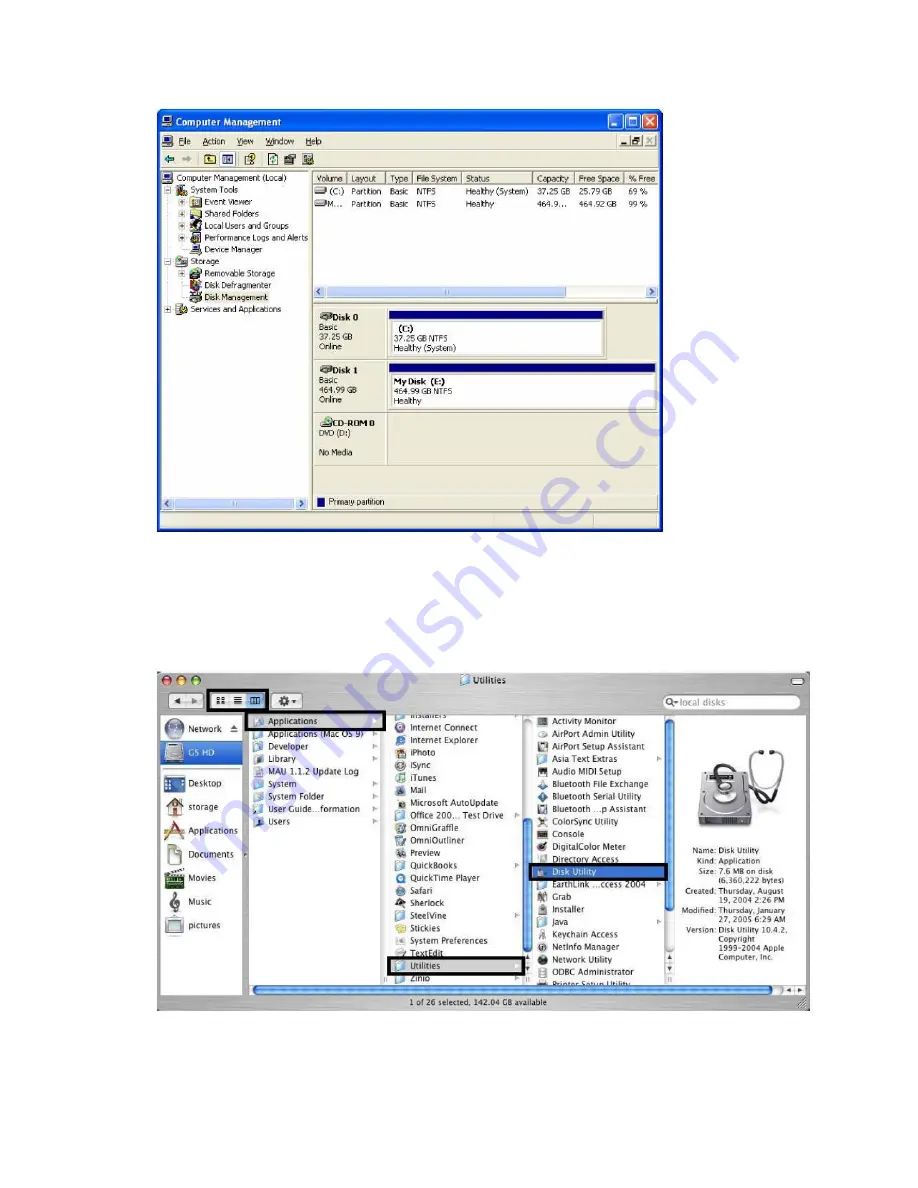
25
10. Repeat steps 1 through 9 to partition any remaining disks.
4.1.2
MACINTOSH SYSTEMS
Note: Before reconfiguring a volume, back up your data and drag the old drive to the trash to un-mount
previously partition. After you configure and partition the new volumes, restore the backed-up data to the
new configuration.
1. Launch
Disk Utility
from the
Application > Utilities
folder.






































