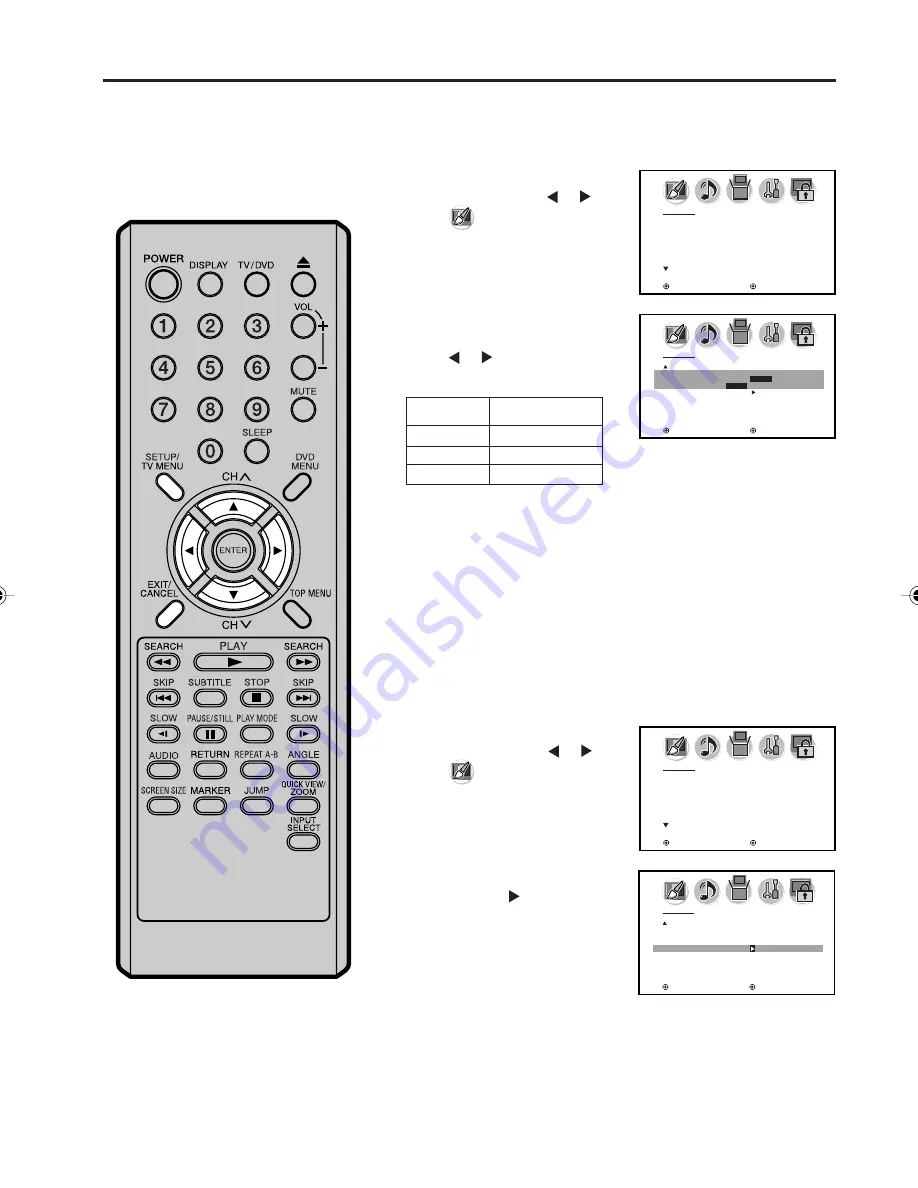
31
Resetting your picture adjustments
The RESET function returns your picture quality adjustments to the
following factory settings:
PICTURE PREFERENCE .... SPORTS
TINT .......................... center (0)
BRIGHTNESS ............. center (25)
SHARPNESS ......... center (25)
CONTRAST ................... max (50)
COLOR TEMPERATURE .... COOL
COLOR ....................... center (25)
Selecting the color temperature
Change the picture quality by selecting from three preset color
temperatures—COOL, MEDIUM, and WARM:
Press
▲
or
▼
to select “COLOR
TEMPERATURE”.
Press
or to select the mode
you prefer.
Press
SETUP/TV MENU
in the
TV mode, then press
or to
select
(PICTURE) menu.
1
2
Selecting the color temperature/
Resetting your picture adjustments
Press
EXIT
to return to the normal screen.
3
Press
▲
or
▼
to select “RESET”,
and then press .
Press
SETUP/TV MENU
in the
TV mode, then press
or to
select
(PICTURE) menu.
1
2
P I C T U R E
C O L O R
T E M P E R AT U R E
C O O L
C O O L
/ M E D I U M / WA R M
R E S E T
: S E L E C T
: A D J U S T
P I C T U R E
C O L O R
T E M P E R AT U R E
C O O L
R E S E T
: S E L E C T
: A D J U S T
Mode
Picture Quality
COOL
Blueish
MEDIUM
Neutral
WARM
Reddish
P I C T U R E
P I C T U R E P R E F E R E N C E S P O RT S
B R I G H T N E S S 2 5
C O N T R A S T 5 0
C O L O R 2 5
T I N T 0
S H A R P N E S S 2 5
: S E L E C T
: A D J U S T
P I C T U R E
P I C T U R E P R E F E R E N C E S P O RT S
B R I G H T N E S S 2 5
C O N T R A S T 5 0
C O L O R 2 5
T I N T 0
S H A R P N E S S 2 5
: S E L E C T
: A D J U S T
5X10101A[EN] P30-38
3/2/06, 4:03 PM
31
Summary of Contents for HDLCDVD325
Page 67: ...67 MEMO ...















































