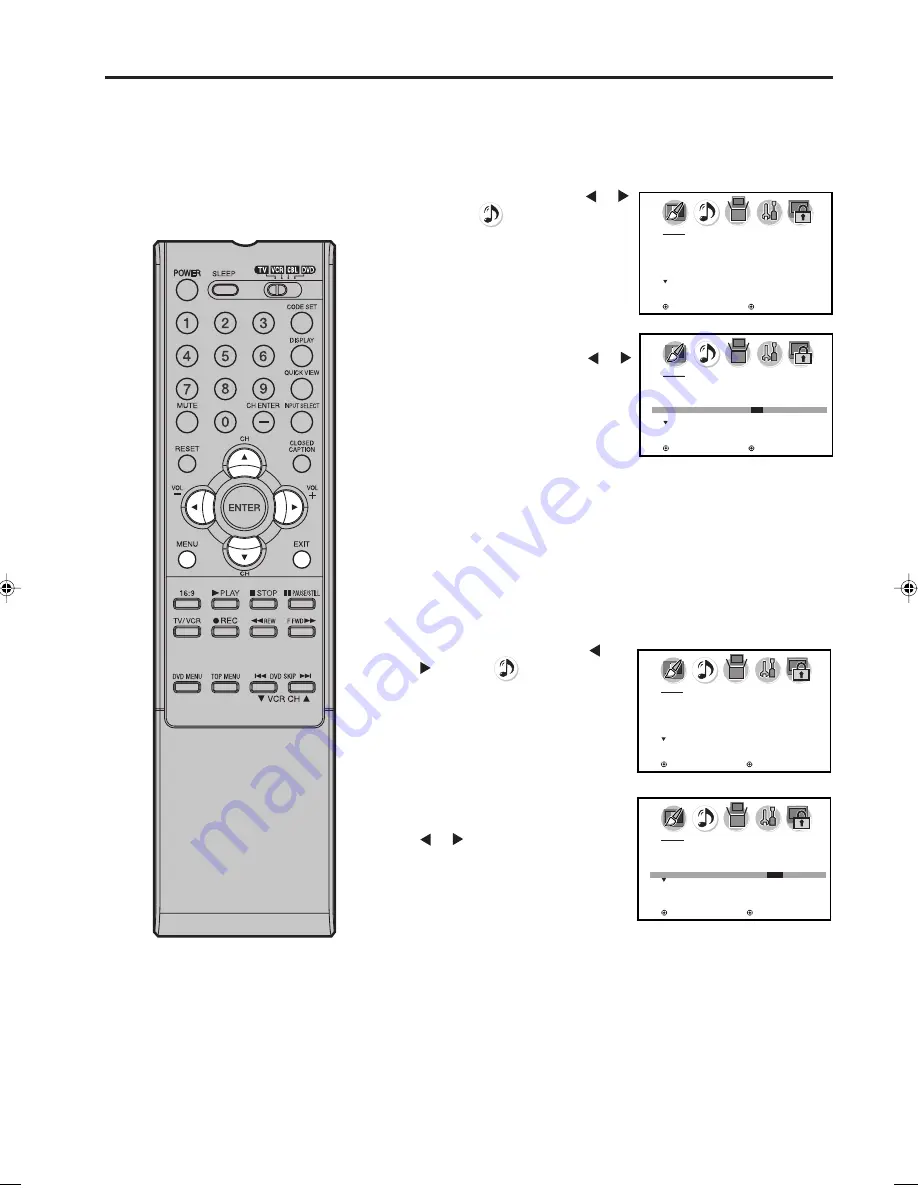
45
To turn off the stable sound:
Select “OFF” in step 2 above.
Setting the stable sound
The stable sound
feature limits the highest volume level to
prevent extreme changes in volume when the signal source is
changed.
1
Press
MENU
, then press
or
to select
(AUDIO) menu.
2
Press
▲
or
▼
to select “STABLE
SOUND”, and then press
or
to select “ON”.
3
Press
EXIT
to return to the normal screen.
Setting the stable sound/
Turning off the built-in speakers
A U D I O
M T S
S T E R E O
B A S S
2 5
T R E B L E
2 5
B A L A N C E
0
S TA B L E S O U N D
O N
/ O F F
S P E A K E R S
O N
: S E L E C T
: A D J U S T
A U D I O
M T S
S T E R E O
B A S S
2 5
T R E B L E
2 5
B A L A N C E
0
S TA B L E S O U N D
O F F
S P E A K E R S
O N
: S E L E C T
: A D J U S T
Turning off the built-in speakers
Use this feature to turn the TV speakers off when you connect
an audio system (see page 62).
1
Press
MENU
. Then press
or
to select
(AUDIO) menu.
2
Press
▲
or
▼
to select
“SPEAKERS”, and then press
or to select “OFF”.
3
Press
EXIT
to return to the normal screen.
To turn on the built-in speakers:
Select “ON” in step 2 above.
AU D I O
M T S
S T E R E O
BA S S
2 5
T R E B L E
2 5
BA L A N C E
0
S P E A K E R S
O N /
O F F
: S E L E C T
: A D J U S T
A U D I O
M T S
S T E R E O
B A S S
2 5
T R E B L E
2 5
B A L A N C E
0
S TA B L E S O U N D
O F F
S P E A K E R S
O N
: S E L E C T
: A D J U S T
3X81001A_En_p40-49
06.8.22, 4:12 PM
45
Summary of Contents for HDPDP5050
Page 55: ...55 Memo...







































