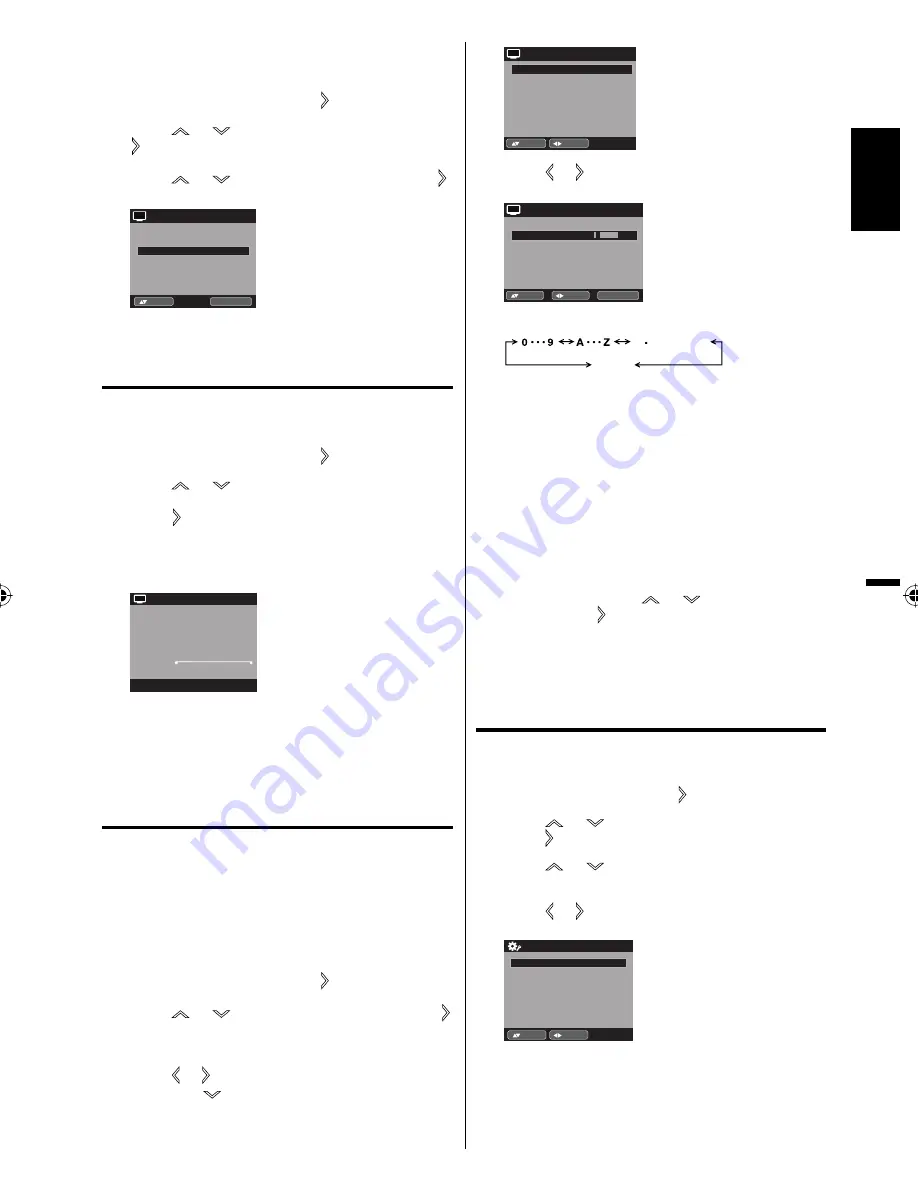
19
ENGLISH
Clear All
All channels are deleted from the channel memory.
1
Select “Channel”, then press or
ENTER
.
2
Press
or to select “Add/Delete”, then press
or
ENTER
.
3
Press
or to select “Clear All”, then press
or
ENTER
.
Add/Delete
Adding Channel
>>
Clear All
>>
Add/Delete
>>
ENTER :Set
:Select
CH
Checking the digital
signal strength
This TV will allow you to view the digital signal
meter for digital channels.
1
Select “Channel”, then press or
ENTER
.
2
Press
or to select “DTV Signal”.
3
Press or
ENTER
to
check the digital signal
strength.
The digital signal strength screen will appear.
If necessary, adjust the direction of the antenna to
obtain the maximum signal strength.
Signal Level
0 50
100
DTV Signal
CH
NOTE:
Signal meter feature is not available for analog
channels.
After 240 seconds, DTV Signal screen will return to
normal TV operation automatically.
•
•
Labeling channels
Channel label appear with the channel number
display each time you turn on the TV, select a
channel, or press DISPLAY.
You can choose any four characters to identify a
channel.
To create channel labels
1
Select “Channel”, then press or
ENTER
.
2
Press
or to select “Ch Label”, then press
or
ENTER
.
The Ch Label menu will appear.
3
Press
or to select a channel you want to label,
then press .
Ch Label
Label Clear
>>
Ch Label
Channel Number
15-1
CH-1
:Adjust
:Select
CH
4
Press
or repeatedly until the character you
want appears in the first space.
Label Clear
>>
Ch Label
Channel Number
15-1
Ch Label
CH-1
:Adjust
:Select
ENTER :Set
CH
The characters rotation as follows:
SPACE
-
, () @ / + =
-
If the character which you desire appears, press
ENTER
.
Repeat this step to enter the rest of the characters.
If you would like a blank space in the label name,
you must choose the empty space from the list of
characters.
5
Repeat steps 3-4 for other channel. You can
assign a label to each channel.
6
When you finish inputting the label name, press
EXIT
to return to the normal screen.
To clear a Ch Label
After step 3 above, press
or to select “Label
Clear”, then press or
ENTER
.
NOTE:
The channel labels will be reset after “Automatic
Search” on page 18.
Labeling video inputs
The Video Label feature allows you to label each
input source for your TV.
1
Select “Setup”, then press or
ENTER
.
2
Press
or to select “Video Label”, then
press or
ENTER
.
3
Press
or to select an input which you want
to label.
4
Press
or to select the desired label for that
input source.
Component
-
HDMI
-
PC
-
Video Label
Video
-
:Adjust
:Select
–
/ VCR / DVD / STB / Cable / Satellite / Receiver /
Game / Camcorder / PC / DVI PC / Blu-ray
•
3FS0121A.indb 19
3FS0121A.indb 19
2/15/11 5:32:36 PM
2/15/11 5:32:36 PM
Summary of Contents for SLED2228
Page 27: ... Memo ...
















































