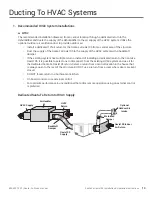6
Santa Fe Oasis105 Installation & Operation Instructions
Santa-Fe-Products.com | 800.533.7533
Operation
Controller Instructions
CAUTION!
1.
Control Functions
# Name
Notes
1
Power button
Press and Hold to turn off the unit
2
Display
Displays, RH set point, Error Codes and Fan Setting
3
Up button
Press to raise RH set point
4
Down button
Press to lower RH set point
5
Defrost indicator
When lit indicates unit is in defrost
6
Filter indicator
When lit indicates a filter change is needed
7
Filter button
Press Filter button after filter is changed to reset
8
Dark Mode indicator
When lit indicates unit is in Dark Mode
9
Dark Mode button
Press to enter or leave Dark Mode (no lights on)
10
Terminal Control indicator
Indicates unit is looking for external input signals
11
Terminal Control button
Activates or Disables external control
12
Fan indicator
Indicates unit fan is on
13
Fan button
Changes fan modes from Low (Lo), Auto(Au) and High (HI) press
and hold button for High override.
14
Terminal block
Used to wire in external signals when in Terminal Control Mode