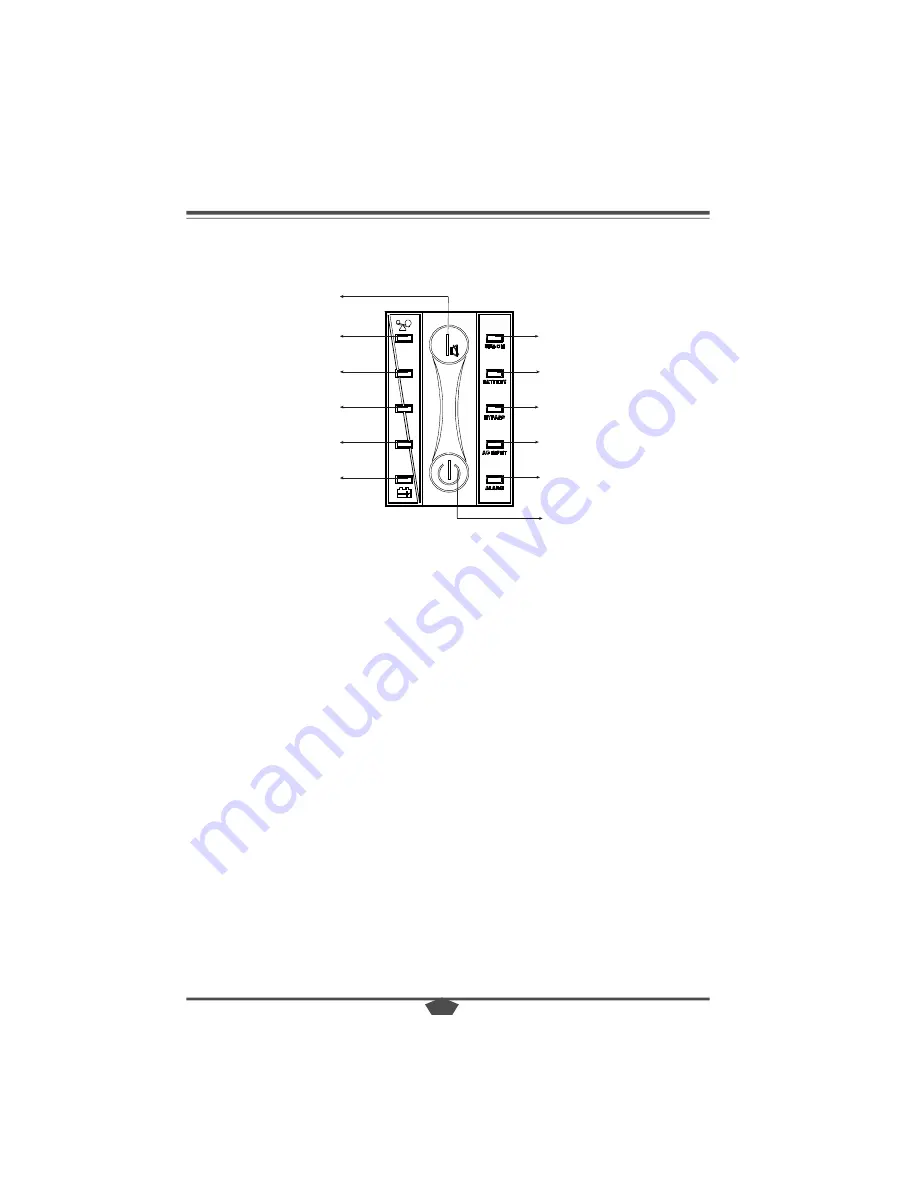
4
3. S
YSTEM
D
ESCRIPTION
ON-SWITCH
●
The UPS can be turned on by pressing ON-SWITCH button for 1 second.
●
An acoustic alarm can be deactivated by pressing ON-SWITCH button again in
battery mode.
●
To perform self-diagnosis, by Pressing ON-SWITCH again in utility power mode.
STANDBY-SWITCH
●
The inverter can be turned off by pressing STANDBY-SWITCH. The output can be
provided by the mains power via the BYPASS.
AC INPUT LED
●
Lights up when the mains power is available.
●
Blinks and the BATTERY-LED lights up at the same time when the mains power
is out of tolerance.
●
Blinks when the input polarity of the live conductor(L) and the neutral conductor
(N) of site wiring reversed.
UPS ON LED
●
Lights up when output power is supplied by the mains power via the inverter.
BATTERY LED
●
Lights up when the mains power fails and the inverter is powered by the batteries.
BYPASS LED
●
Lights up when output power is provided by the mains power via the bypass.
ALARM LED
●
Lights up when the UPS system is in fault condition, at the same time, the acoustic
alarm beeps continuously or beeps every second according to the different fault
conditions.
3.1 D
ISPLAY
PANEL
The power control and the operating indicators are located on the front panel of the
UPS .
UPS ON LED
BATTERY LED
AC INPUT LED
STANDBY-SWITCH
BYPASS LED
ALARM LED
ON-SWITCH
INDICATOR 1
INDICATOR 2
INDICATOR 3
INDICATOR 4
INDICATOR 5































