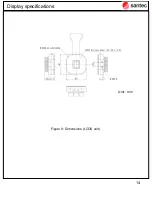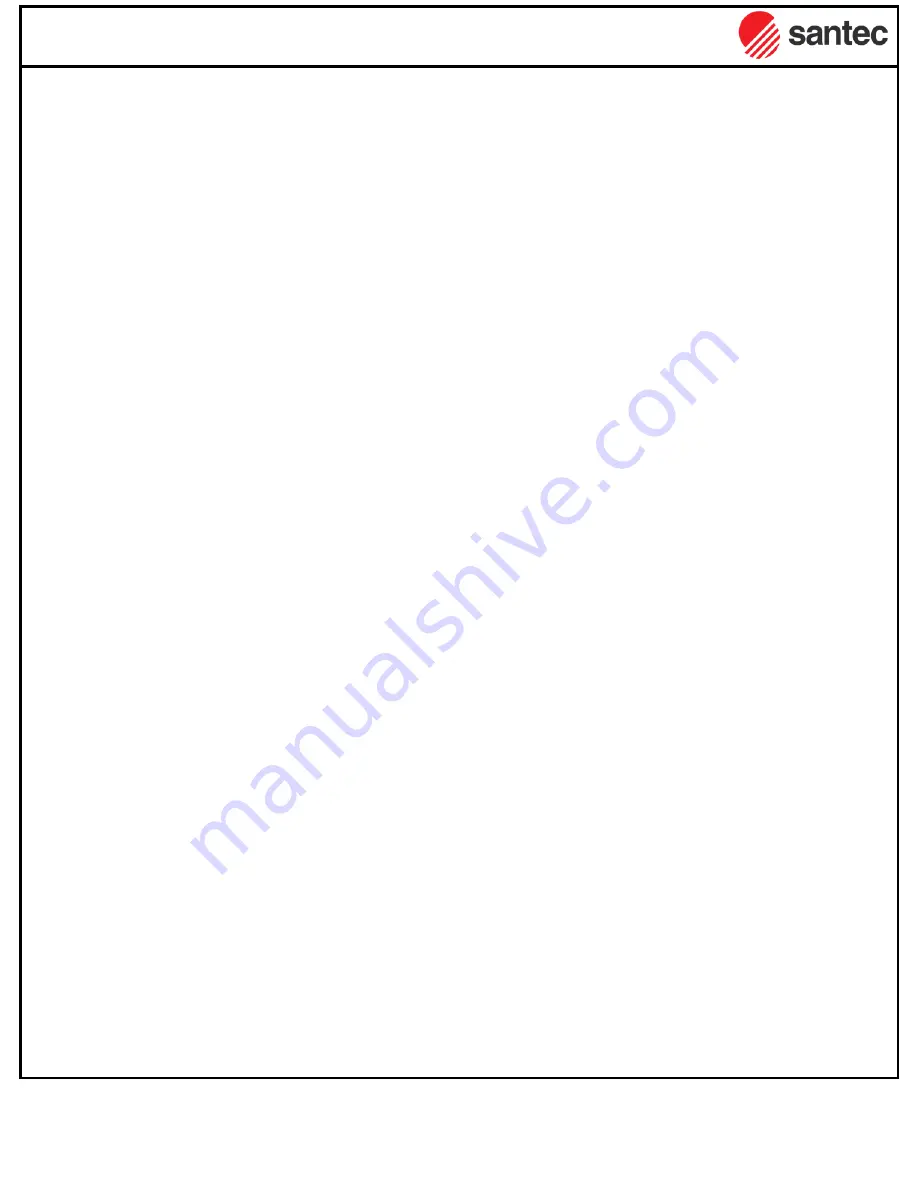
5
Introduction
1.3 Care
The unit should not be operated in any of the following circumstances:
If water or other liquid is spilled on the unit.
When the unit is exposed to moisture.
When the unit is cleaned or moved.
If damage is found to the main cord.
When the unit condenses.
Pay attention to the following guidelines for safe, trouble-free operation:
Do not place in direct sunlight.
Do not place in an environment with high temperature and high humidity.
Do not place in an environment with dust, dirt, salt, or corrosive gas.
Do not place in an area subject to large vibrations.
Do not place in an area subject to noise by electric field, magnetic field, etc.
Do not place in an area where the unit is subject to falling objects.
Do not place in an area with possible exposure to water
.
General usage guidelines:
All electrical interfaces have to be connected without applied voltage.
It is required to boot up the instrument AFTER connecting all devices, even if the DVI
output instrument is available.
Do not touch the surface of the display because the LCD has the potential of damage
by static electricity.
If you plan to illuminate the SLM with high power light or shorter wavelength light like
ultraviolet, please consult the santec service site.
If you handle the LCOS unit, please wear a wristband for ESD on a earth grounded
table as shown in figure 2.
Summary of Contents for LCOS-SLM
Page 6: ...6 Introduction Figure 2 LCOS unit handling...
Page 12: ...12 Display specifications Figure 6 Dimensions All in one model Unit mm...
Page 13: ...13 Display specifications Figure 7 Dimensions Separate model Unit mm...
Page 14: ...14 Display specifications Figure 8 Dimensions LCOS unit Unit mm...
Page 23: ...23 Figure 24 Side view Display specifications 6 M2 6 screw hole for mounting...
Page 36: ...36 2 Please select Browse my computer for driver software Software package...
Page 37: ...37 3 Select adequate OS folder on attached CD contents Software package...
Page 38: ...38 4 Installation of USB driver Software package...
Page 51: ...51 4 2 2 8 Set CSV pattern The preview of specified display data is displayed Software package...
Page 70: ...70 4 3 3 Effective area of BMP image Software package...