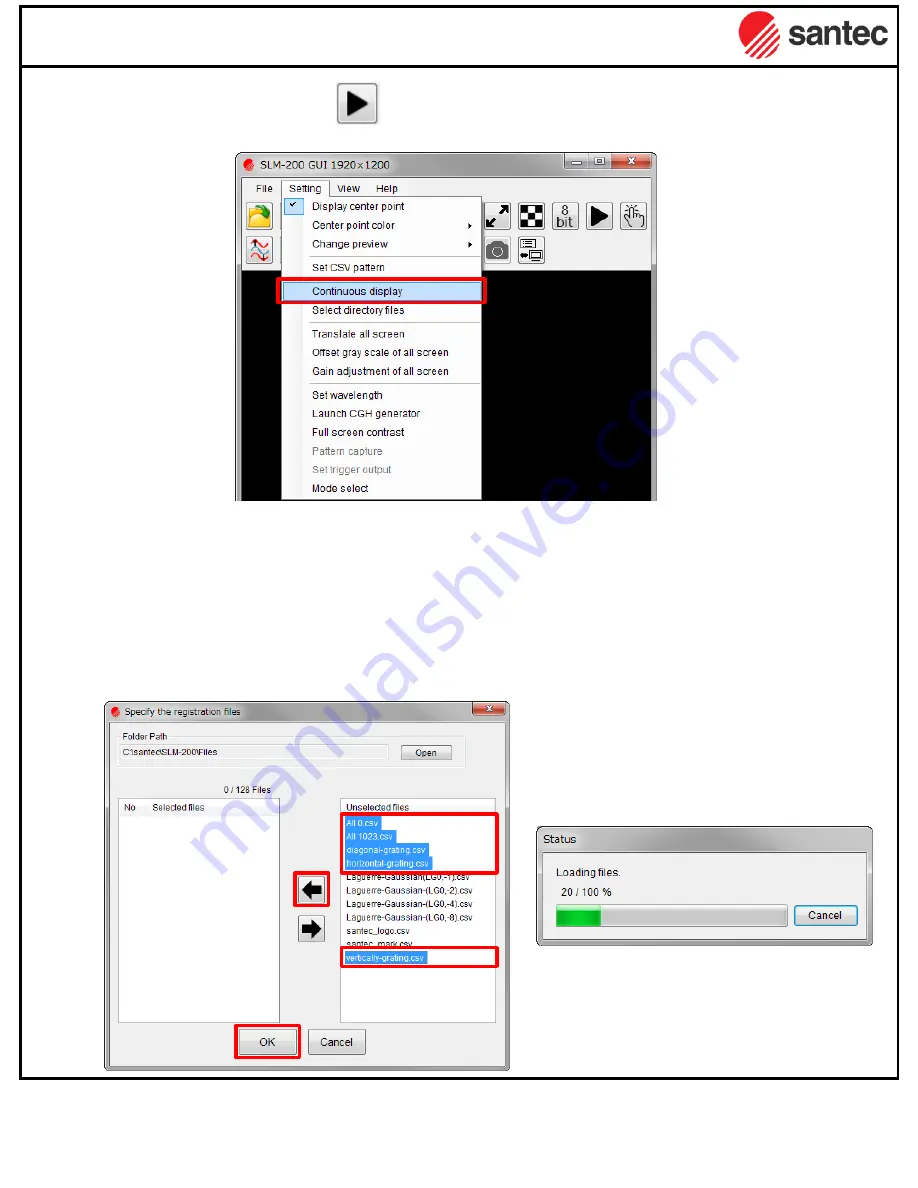
4.2.2.9 Continuous display
The specified set of multiple CSV files can be displayed continuously.
Continuously displayed image files are selected and moved to “Selected files” box as
shown in the figure below.
Maximum number of selected files at a time is 128.
CSV files stored in reference folder described in following below are displayed on
“Unselected folder” box.
※
Reference folder
:
C:¥santec¥SLM-200¥Files
52
Software package
1
2
3
Summary of Contents for LCOS-SLM
Page 6: ...6 Introduction Figure 2 LCOS unit handling...
Page 12: ...12 Display specifications Figure 6 Dimensions All in one model Unit mm...
Page 13: ...13 Display specifications Figure 7 Dimensions Separate model Unit mm...
Page 14: ...14 Display specifications Figure 8 Dimensions LCOS unit Unit mm...
Page 23: ...23 Figure 24 Side view Display specifications 6 M2 6 screw hole for mounting...
Page 36: ...36 2 Please select Browse my computer for driver software Software package...
Page 37: ...37 3 Select adequate OS folder on attached CD contents Software package...
Page 38: ...38 4 Installation of USB driver Software package...
Page 51: ...51 4 2 2 8 Set CSV pattern The preview of specified display data is displayed Software package...
Page 70: ...70 4 3 3 Effective area of BMP image Software package...















































