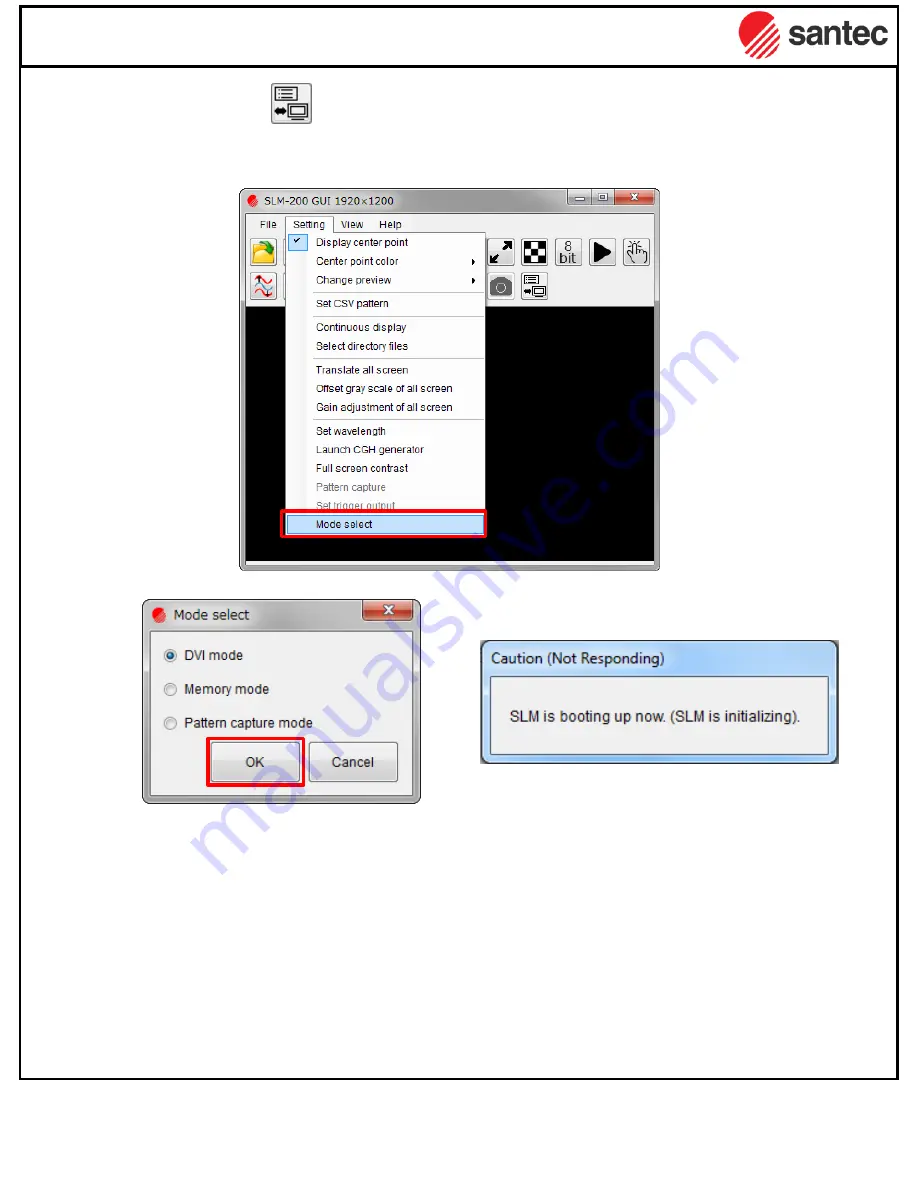
4.2.2.19 Mode select
The SLM display mode can be selected.
<DVI mode>
Displayed input patterns via DVI-D DVI
<Memory mode>
Displayed memory patterns stored in SLM via USB (Max:128 patterns)
<Pattern capture mode>
Captured patterns displayed on LCOS via DVI-D and stored in SLM internal memory
(Max:128 patterns)
65
Software package
Message under changing display mode
Summary of Contents for LCOS-SLM
Page 6: ...6 Introduction Figure 2 LCOS unit handling...
Page 12: ...12 Display specifications Figure 6 Dimensions All in one model Unit mm...
Page 13: ...13 Display specifications Figure 7 Dimensions Separate model Unit mm...
Page 14: ...14 Display specifications Figure 8 Dimensions LCOS unit Unit mm...
Page 23: ...23 Figure 24 Side view Display specifications 6 M2 6 screw hole for mounting...
Page 36: ...36 2 Please select Browse my computer for driver software Software package...
Page 37: ...37 3 Select adequate OS folder on attached CD contents Software package...
Page 38: ...38 4 Installation of USB driver Software package...
Page 51: ...51 4 2 2 8 Set CSV pattern The preview of specified display data is displayed Software package...
Page 70: ...70 4 3 3 Effective area of BMP image Software package...









































