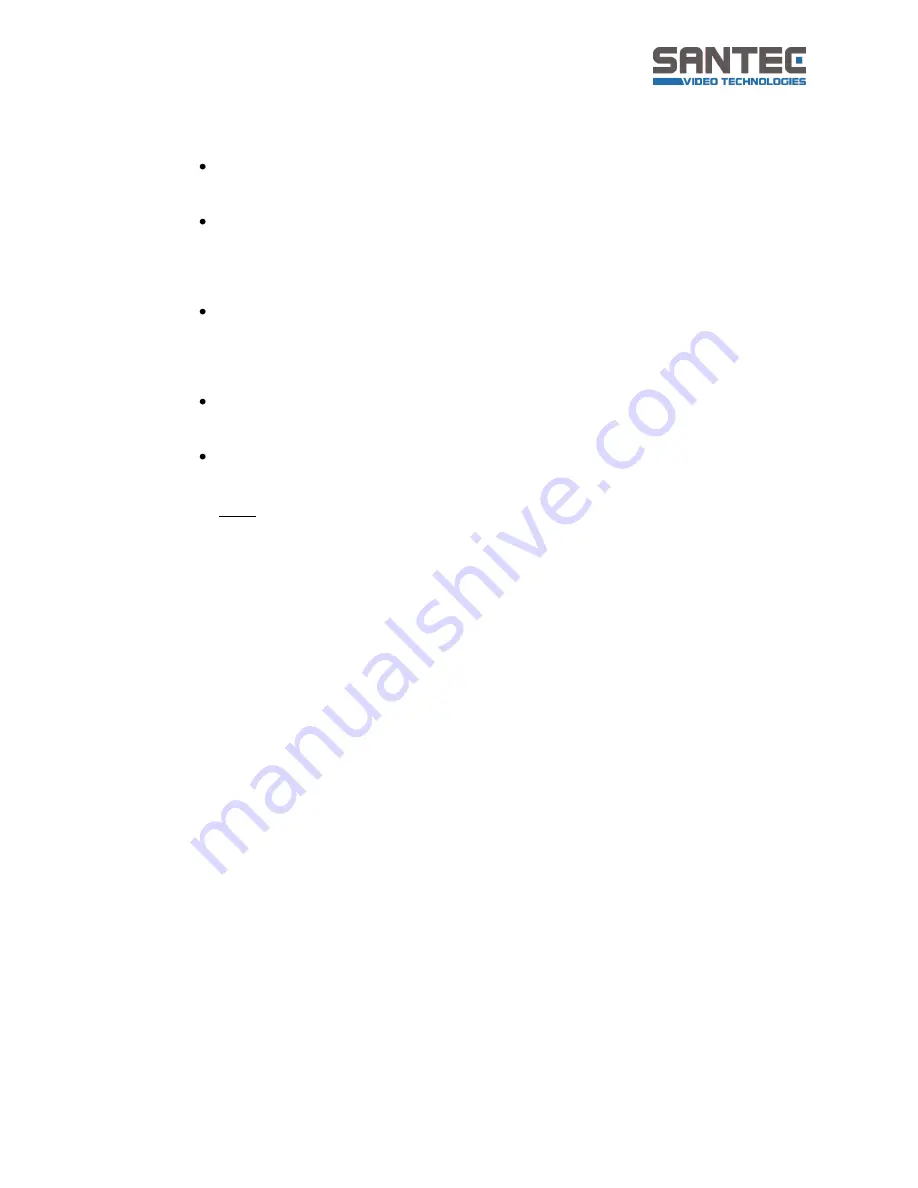
User manual
SanStore-4LEMX / SanStore-8LEMX / SanStore-16LEMX
SanStore-4LMX / SanStore-8LMX / SanStore-16LMX
_____________________________________________________________________________
- 57 -
2. Action:
None:
Default setting.
Assign to stream disk:
Initialise the selected HDD. It formats the drive and all data on the drive is
erased. External SATA HDD can be used to extend HDD capacity. The selected
HDD will be moved to [Recording Disk] after formatting.
Assign to stream & mirror:
This menu will be activated when you work with 2 HDDs at the same time. It will
automatically configure one HDD for recording and the other one for mirroring
(=duplicating).
Initialize for backup:
The selected device or external HDD is formatted for backup purpose.
Link record disk:
This function is used for additional, identical model HDDs without formatting.
Note: The following limitations apply to this function:
A. The DVR should be empty, i.e. no HDD included. If
“Recording disks” is
active, it won’t work.
B. The used HDD should be from same series. I
t’s not working with HDDs of
different series.
C. There should be no time duplication for the HDDs.
















































