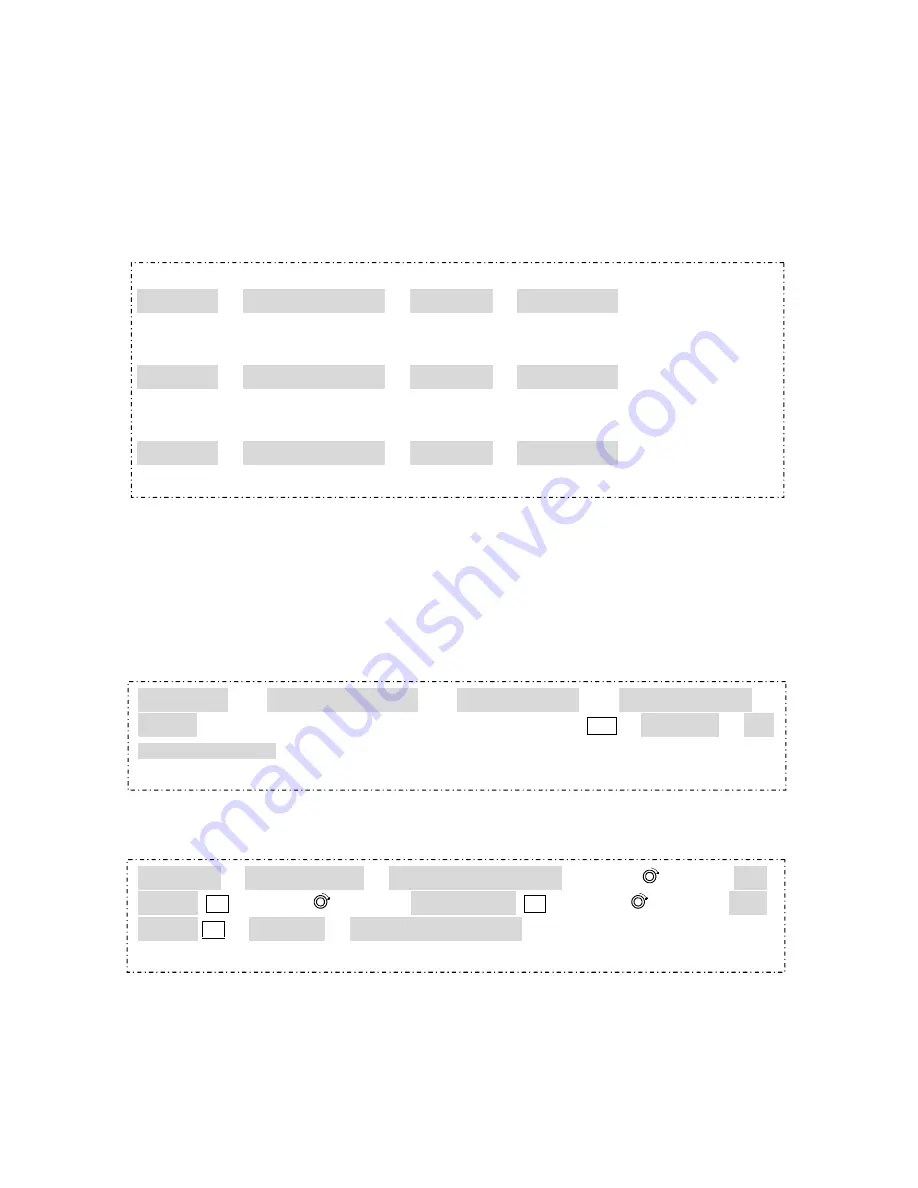
66
(9) Set the scheduled alarm setting during the scheduled time. Then press the
enter
button to enable the
setting.
(10) Exit the menu with saving.
4. How to format a HDD
Please take the following steps to format a HDD.
QUICK SETTING:
Format HDD1:
MAIN MENU
→
ADVANCED SETTING
→
DISK SETUP
→
HDD1 FORMAT
→
press CH9 button 4
times
Format HDD2:
MAIN MENU
→
ADVANCED SETTING
→
DISK SETUP
→
HDD2 FORMAT
→
press CH9 button 4
times
Format HDD3:
MAIN MENU
→
ADVANCED SETTING
→
DISK SETUP
→
HDD3 FORMAT
→
press CH9 button 4
times
5. How to set a call monitor
This BNC connector provides video signals to call monitor to display any selected camera in full-screen
call up, sequential display and alarm call up operations.
QUICK SETTING:
MAIN MENU
→
ADVANCED SETTING
→
ALARM SETTING
→
ALARM OUT LINK
→
DISPLAY(CALL MONITOR)
→
set SENSOR, V-LOSS or MOTION to YES
→
EXIT MENU
→
EXIT
MENU WITH SAVING
TITLE DISPLAY:
QUICK SETTING:
MAIN MENU
→
DISPLAY OPTION
→
CALL MONITOR DISPLAY
→
turn the
to set the TIME
DISPLAY ON
→
turn the
to set the DATE DISPLAY ON
→
turn the
to set the TITLE
DISPLAY ON
→
EXIT MENU
→
EXIT MENU WITH SAVING








































