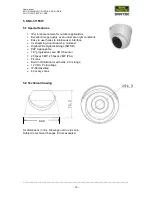User manual
SNC-311RINA, SNC-311RDIA, SNC-311RBIA
SNC-311FEIF, SNC-311FBIF
_________________________________________________________________________________
- 29 -
2. Playback
Note:
The playback function is only available for cameras with SD card slot.
2.1 Preparations
It is recommended to adjust and correct (if necessary) the date and time setting for the
camera. Otherwise the search for recorded data will be difficult. Date and time are to be
adjusted here (see chapter 3.7.1):
Setup
System
General
Date & Time
Before making video recordings or snapshots, you have to define the path where to store
these data. Here you can differentiate between manual recordings/snapshots and alarm-
triggered resp. schedule-triggered recordings/snapshots.
2.1.1 Manual recording/snapshots
Recordings (videos) and snapshots of the live image can be made manually.
In the live view, you can use the following items for manual recordings/snapshots:
Single snapshot
Triple snapshot
Video
These manually created videos/snapshots cannot be stored on the SD card in the camera
but only on your computer and the path which you need to define here (see chapter 3.2.4):
Setup
Camera
Video
Path
By default, all recordings are stored on your C: drive.
By clicking on „Browse“ you can change the path.
Videos/snapshots will be stored on your computer under the here defined path, ready for you
to be viewed and played back.
Summary of Contents for SNC-311FBIF
Page 74: ...www santec video com...