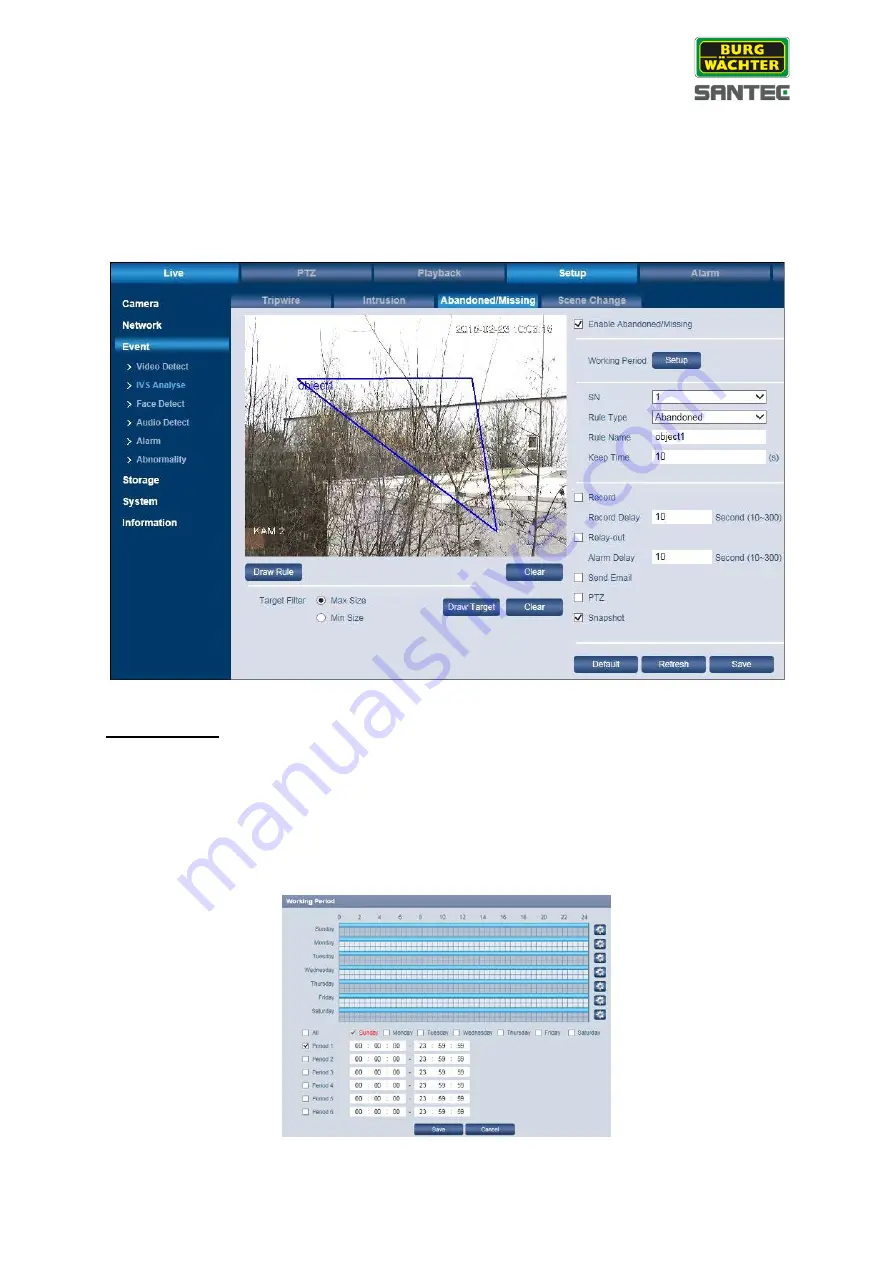
User manual
SNC-331DLNN
_________________________________________________________________________________
- 53 -
4.5.2.3 Setup
Event
IVS Analyse
Abandoned/Missing
In the video image, you can create areas to detect abandoned or missing objects. If an object
is detected as lost or missing, and action can be triggered, e.g. a recording may be initiated,
an e-mail notification can be sent, PTZ may be activated or a snapshot may be taken.
Max. 4 intrusion areas can be created.
Creating areas:
•
Tick the box „Enable abandoned/missing“.
•
Click on „Working period => Setup“. For each day of the week, up to 6 periods can be
defined.
•
Click on the little wheel for each day.
•
Enable each period 1-6 and enter the desired time frame. Alternatively, you can press
and hold the left mouse key to highlight the time in the time bar.
•
Finally click on „Save“.
















































