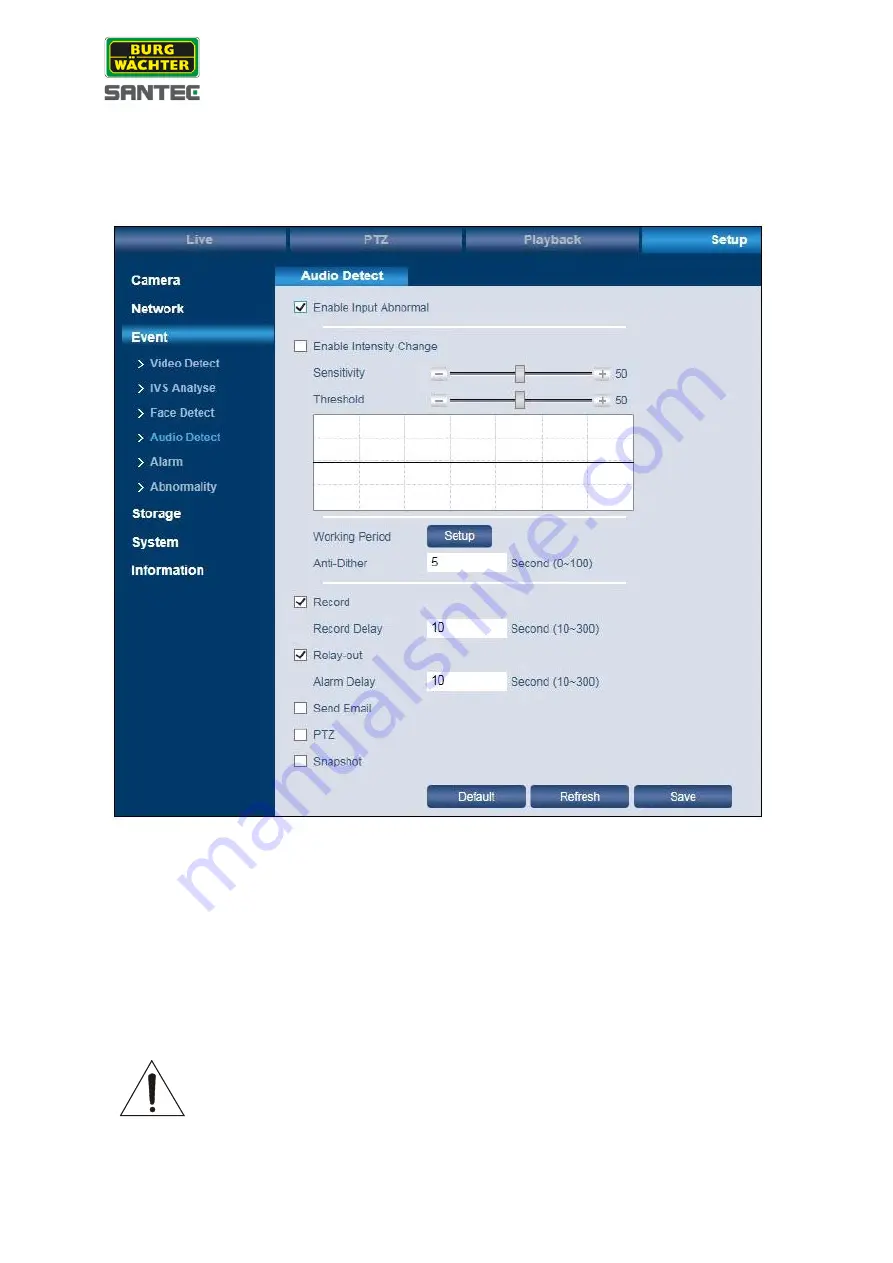
User manual
SNC-331DLNN
_________________________________________________________________________________
- 58 -
4.5.4 Setup
Event
Audio detect
The camera is able to detect audio volume (sound), provided a microphone is connected to
the camera.
Tick the box „Enable input abnormal“. This means that only unusual sound (e.g. screams)
are captured.
Use „Sensitivity“ and „Threshold“ to set the parameter for the sound so that ordinary sound
or birds singing are not detected and hence not recorded.
In case of a detected unusual sound, an action can be triggered, e.g. start a recording or
create a snapshot, send an e-mail notification, etc.
Important: Legal note
Monitoring, recording and storage of video surveillance data (images, sound),
is subject to strict legal regulations. Please respect the Data Privacy Act which
applies to your country.
















































