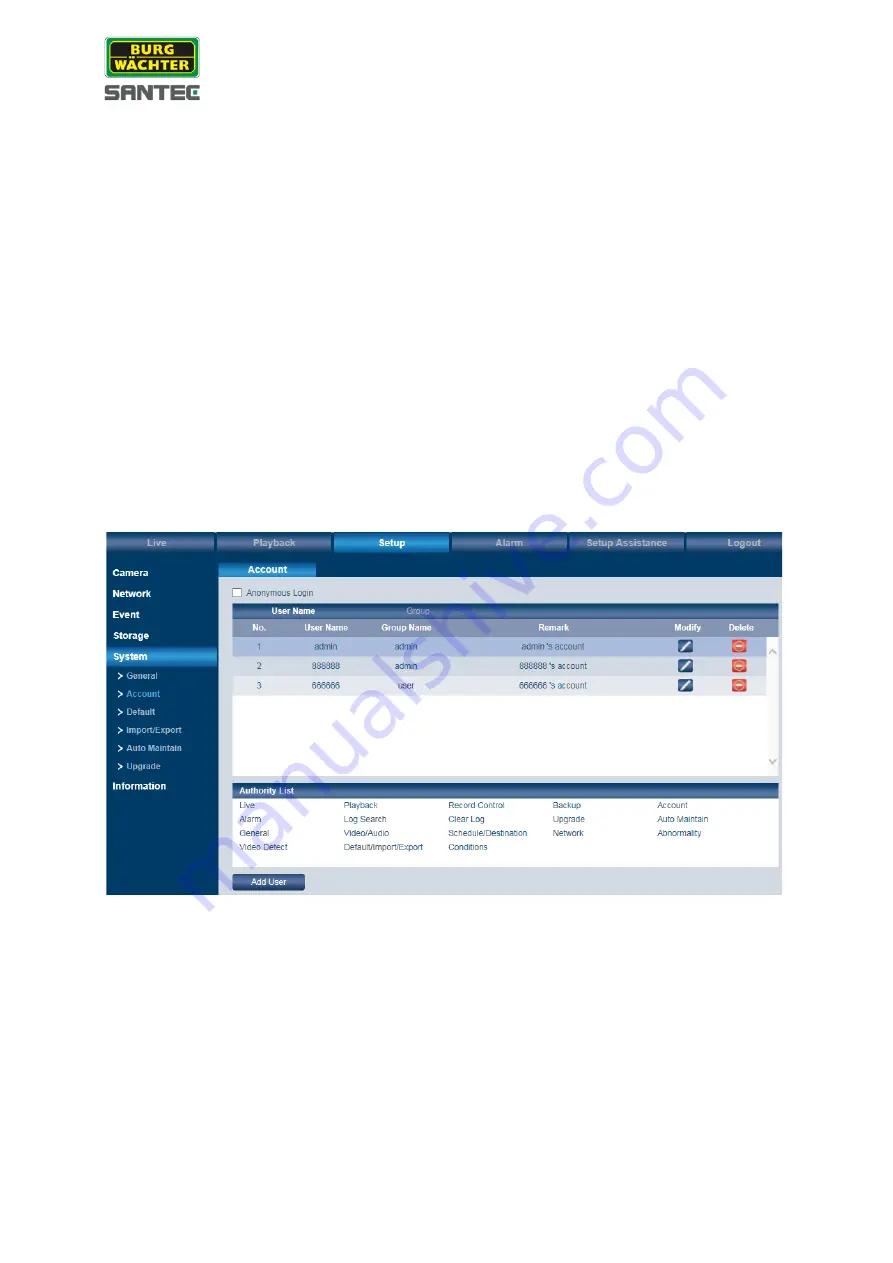
User manual
SNC-331DLNN
_________________________________________________________________________________
- 66 -
4.7 Setup
System
4.7.1 Setup
System
General
General:
•
You can define a device name, i.e. a camera name.
•
You can select the language (English or German). Alternatively, click on the
German/English flag on the top of the screen.
•
Select your video standard (PAL or NTSC).
Date & time:
Here you can set the date and time for the camera. The correct date/time is important,
especially when you time-search for recorded events.
You may also set the DST (Daylight Savings Time) as well as the time synchronization witht
he NTP server.
4.7.2 Setup
System
Account
You can login anonymously, i.e. user name and password are not required.
In the account list, you can manage users and user groups.
•
In the list, users and groups are listed.
•
Use the pencil icon next to a user/user group, e.g. to change the password.
•
Use the delete icon next to a user/user group to delete it.
•
Click on „Add user“ to add a user or a user group to the list and to grant him
permissions.
•
Max. 64 users and up to 20 groups can be defined.











































