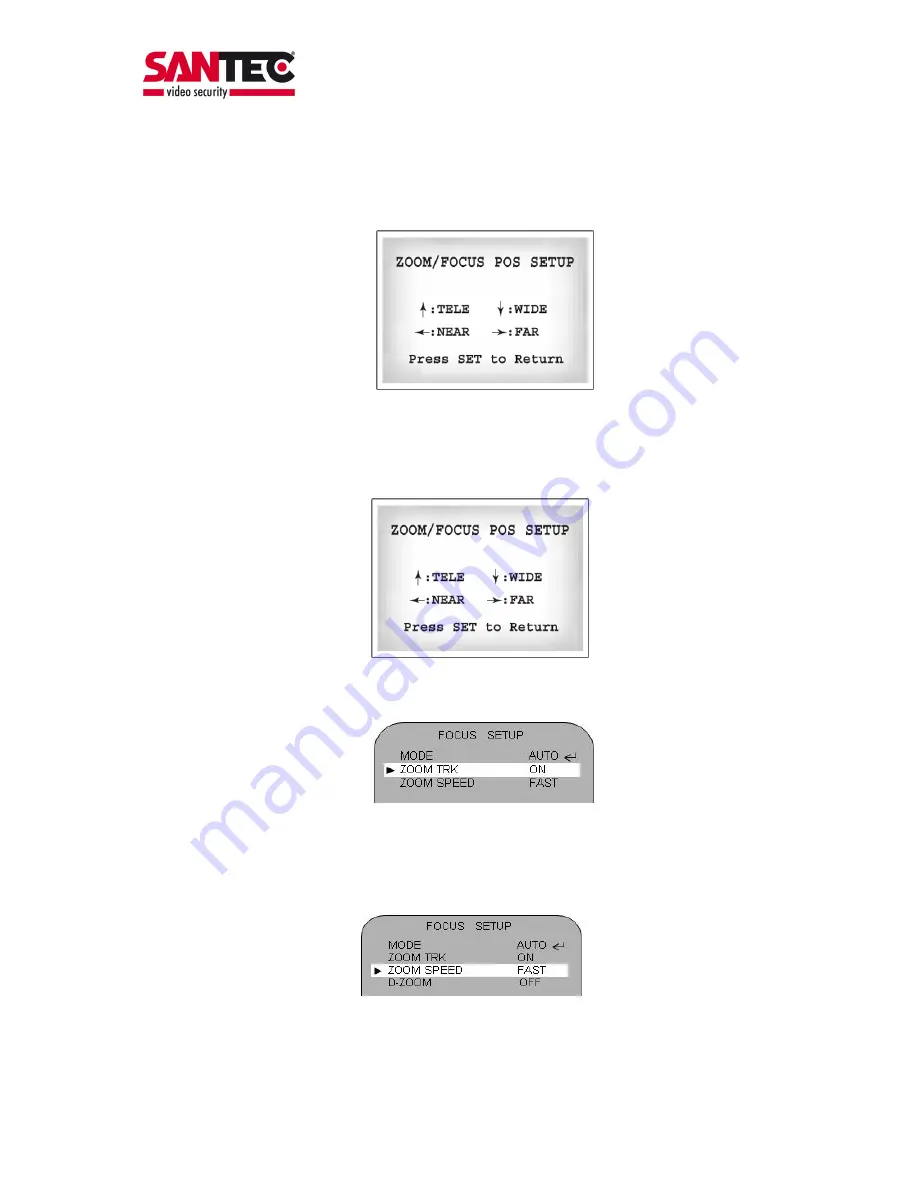
User manual SNC-565IR/W
_________________________________________________________________________________
- 18 -
ONE PUSH: The focus automatically adapts to changing zooms. Select „ONE PUSH“
and then press SET to confirm. Increase or decrease the position of the optical zoom
(ZOOM) or of the digital zoom (D-ZOOM) by using the direction arrows. You will see
the changes on the screen. Once you are satisfied with your choice, press SET.
MANUAL: Select „MANUAL“ and then press SET to confirm. Increase or decrease
the position of the optical zoom (ZOOM) or of the digital zoom (D-ZOOM) by using
the direction arrows. You will see the changes on the screen. Once you are satisfied
with your choice, press SET. The focus can manually be adapted independent of the
changing zoom.
ZOOM TRK: Use the up/down buttons to select „ZOOM TRK“. Select an option by
using the left/right buttons.
ZOOM SPEED: Set the zoom tracking speed. Use the up/down buttons to select
„ZOOM SPEED“. Select an option by using the left/right buttons.
FAST: fast zooming
SLOW: slow zooming
NOTE:
The „ZOOMSPEED“ function cannot be used if under „MODE“ the option „AUTO“ and if
under „ZOOM TRK“ the option „ON“ is selected.
















































